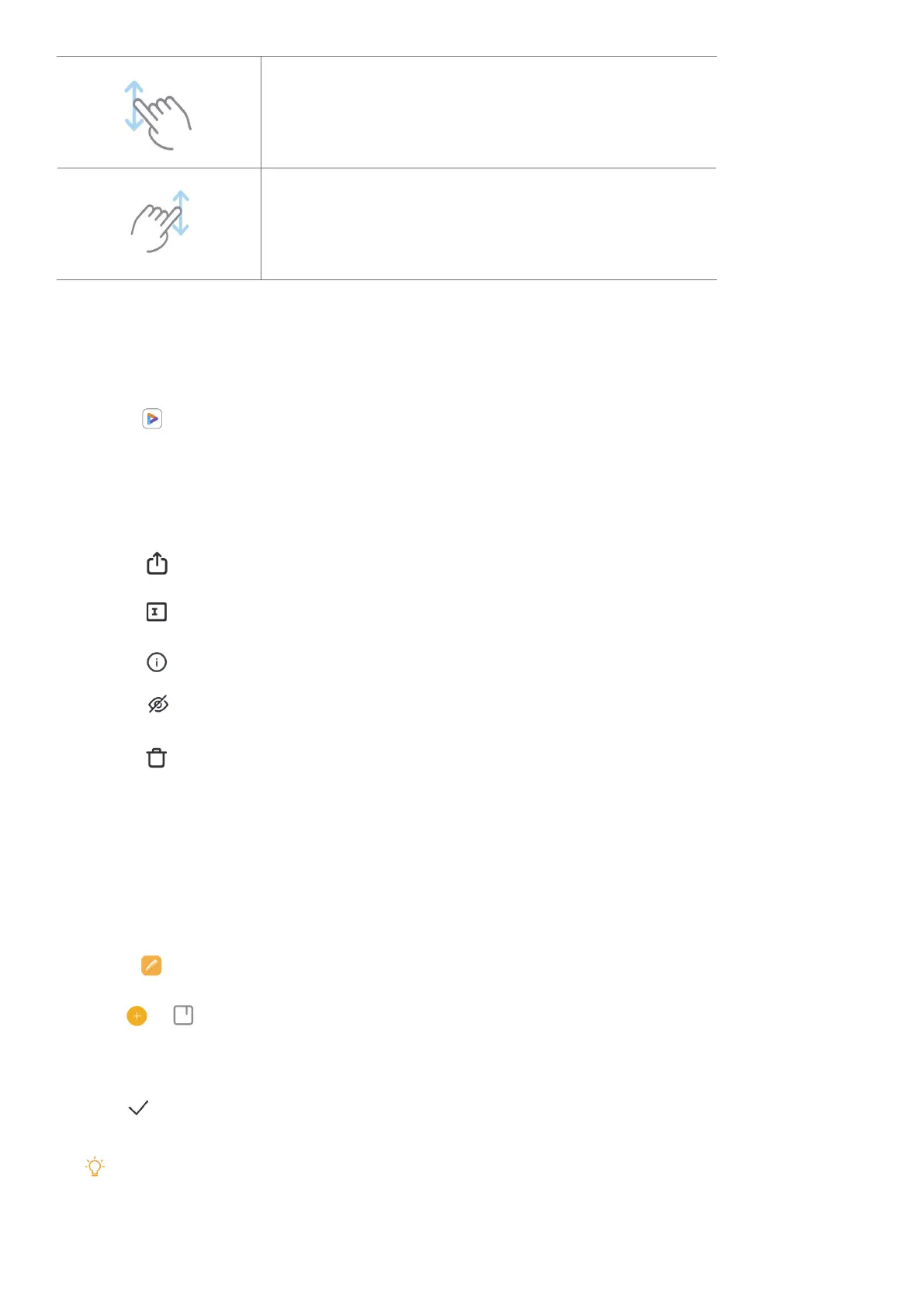80
Swipe up or down at the left part of the screen to adjust
the brightness
Swipe up or down at the right part of the screen to adjust
the volume
Manage videos
You can share, rename, delete, and hide the videos�
1� Open
Mi Video�
2� Choose a video, then touch and hold the video�
3� Manage videos�
• Tap
Share to share the video to dierent platforms.
• Tap
Rename to rename the video�
• Tap
Properties to view the detailed information of the video�
• Tap
Hide to make the video private�
• Tap
Delete to delete the video�
Notes
You can take notes with text, images, audio, and mind maps�
Create a note
1� Open
Notes�
2� Tap
in page to create a note�
3� Enter the text�
4� Tap
to save the note�
Tip
• You can add audio, images, sketches, checklists, and other items in a note�
• You can also apply a heading style, bold or italic font, a bulleted or numbered list, and more items to
