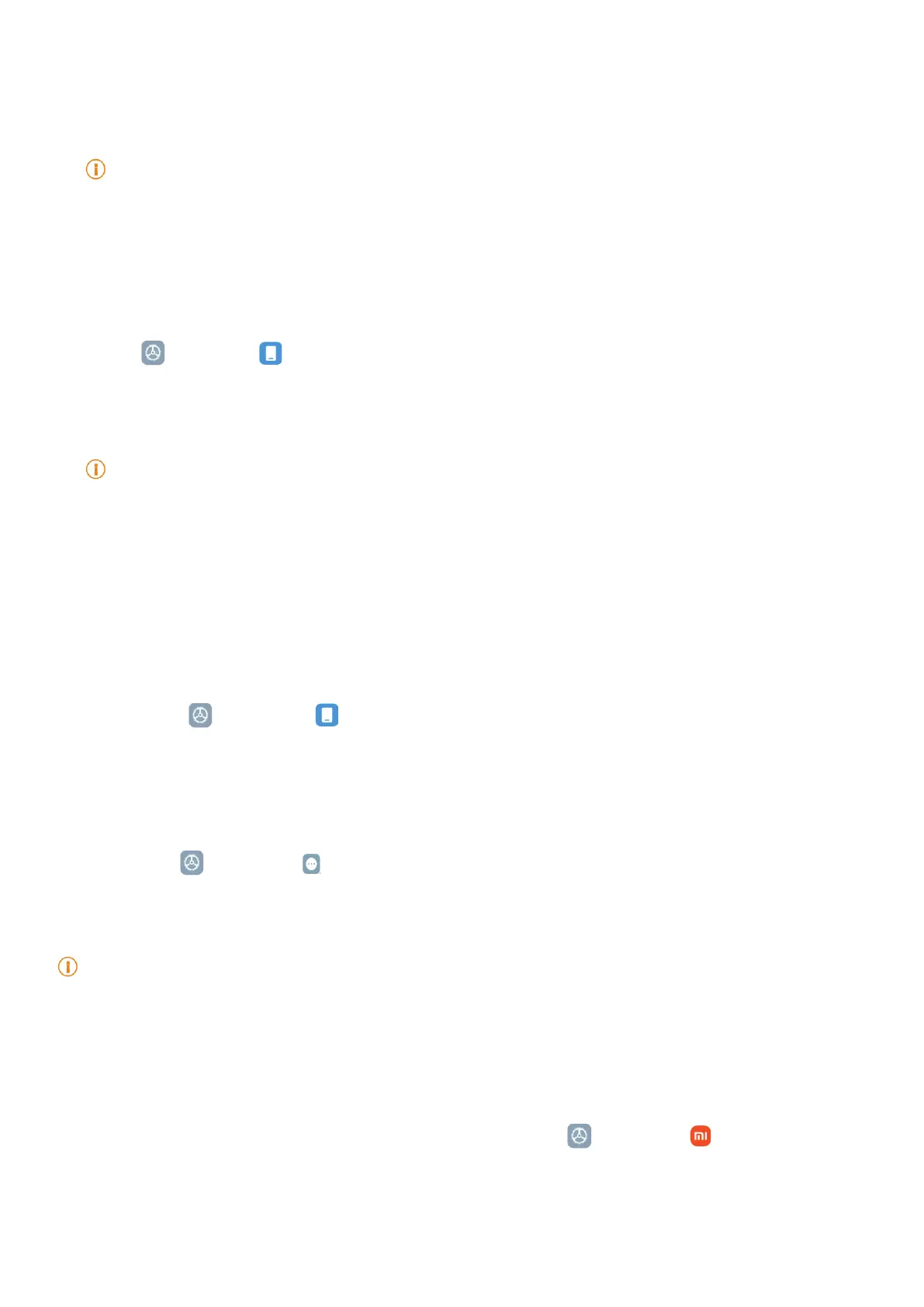115
2� Tap Back up and restore�
3� Choose to back up and restore the local and cloud items�
Note
The feature needs to connect to the internet and requires some permissions to work normally�
Factory reset
You can remove all data from your tablet and reset your tablet to factory settings�
1� Go to
Settings > About tablet�
2� Tap Factory reset and follow the onscreen instructions�
Note
You need to back up all important items such as accounts, contacts, photos and videos, apps, backups, SD
card data, and other items�
Chapter 14 About device and accounts
About the tablet
You can go to
Settings > About tablet to view the information such as MIUI version
information, important safety information, certication information, and other information.
Memory extension
You can go to
Settings > Additional settings > Memory extension to add more RAM by
occupying storage�
Note
Use this feature only when there is enough storage space available on your device�
Xiaomi Account
Xiaomi Account is an authentication method used for Xiaomi devices� It works with MIUI, Xiaomi
Cloud, Xiaomi Community, and other services� You can go to
Settings > Xiaomi Account
to sign in with your Xiaomi Account�
Google
