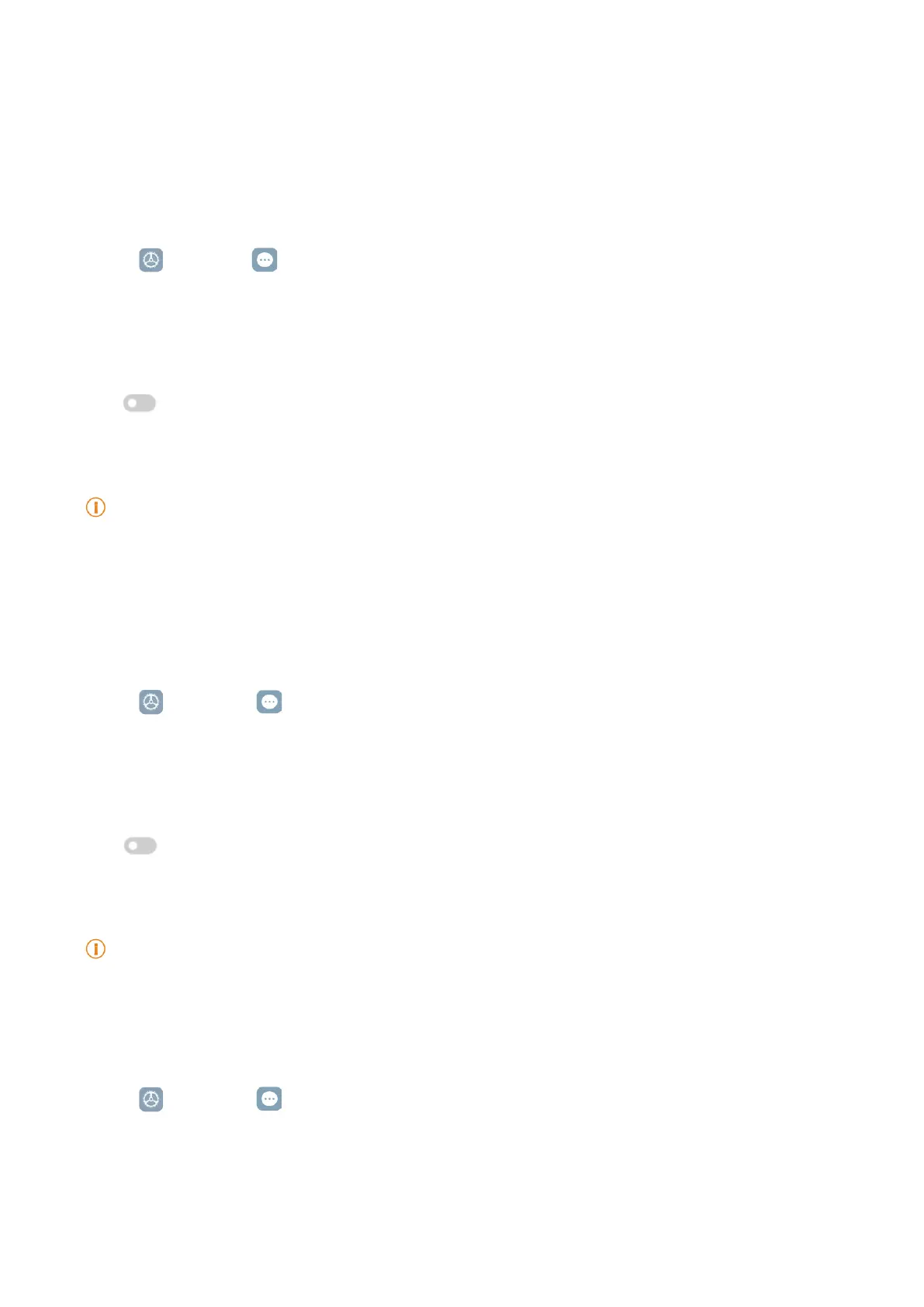106
Vision
Use TalkBack
TalkBack provides spoken feedback so that you can use the tablet without looking at the screen�
TalkBack is intended for situations or people who have diculty in seeing the screen.
1� Go to
Settings > Additional settings > Accessibility�
2� Tap Vision to adjust screen readers and display on the Vision page�
3� Tap TalkBack�
4� Tap
to enable Use TalkBack�
5� Tap Allow and follow the onscreen instructions or listen to the talkback to perform actions�
Note
To turn o TalkBack, you press and hold the volume buttons for 3s simultaneously.
You can now tap the tablet screen to listen to the words or items aloud�
Enable TalkBack shortcut
1� Go to
Settings > Additional settings > Accessibility�
2� Tap Vision to adjust screen readers and display on the Vision page�
3� Tap TalkBack�
4� Tap
to enable TalkBack shortcut�
5� Tap Allow�
Note
You can now press and hold both the volume buttons simultaneously to turn on or turn o TalkBack.
Set up Talkback
1� Go to
Settings > Additional settings > Accessibility�
2� Tap Vision to adjust screen readers and display on the Vision page�
3� Go to TalkBack > Settings�
