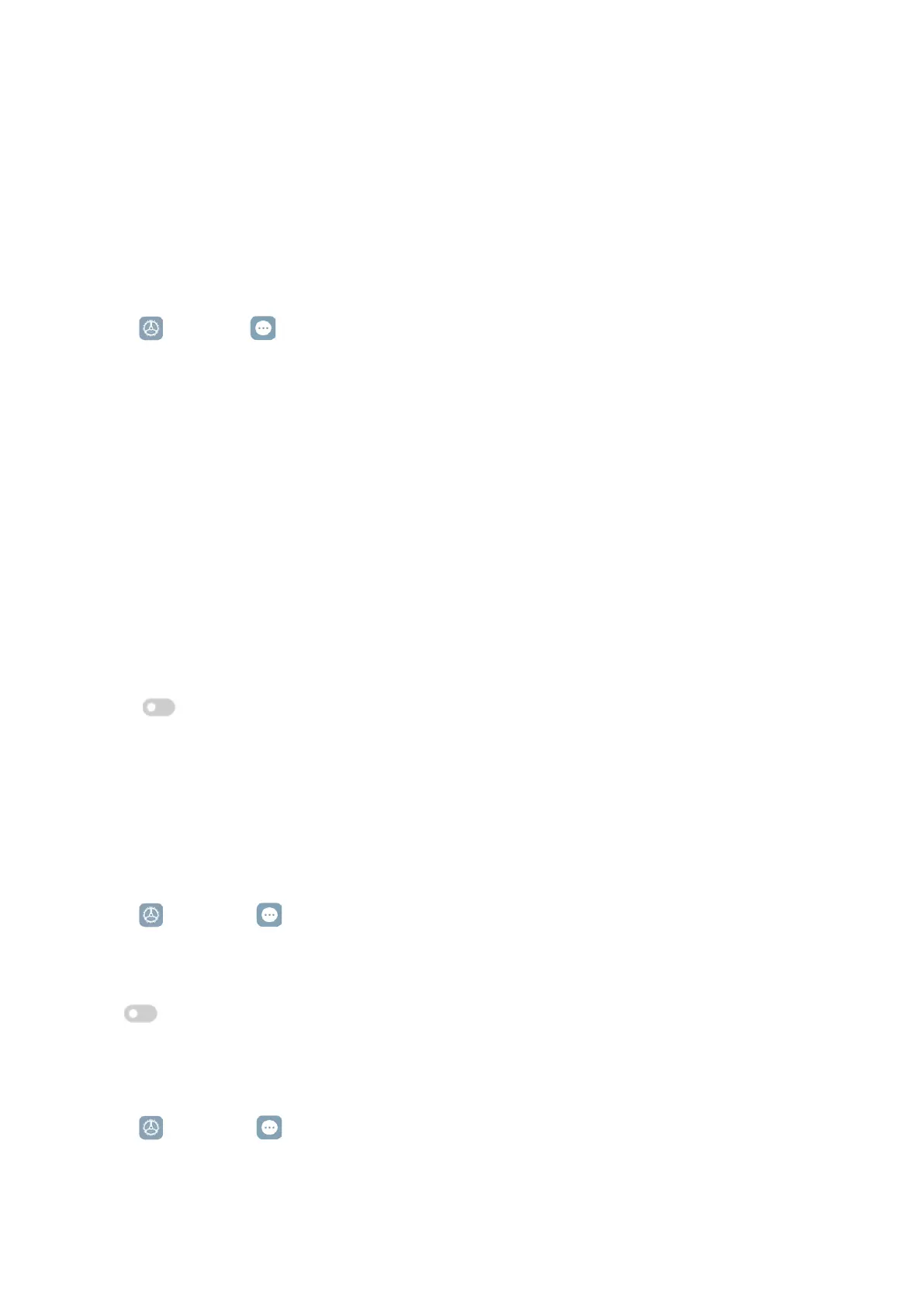108
• Tap Preferred engine to set a speech service engine�
• Tap Language to select a Text-to-speech output language�
• Drag the slider left or right to adjust Speech rate�
• Drag the slider left or right to adjust Pitch�
Manage display
1� Go to
Settings >
Additional settings > Accessibility�
2� Tap Vision to adjust screen readers and display on the Vision page�
3� Choose to manage display�
• Tap Display size to select an icon display size�
• Tap Magnication to enable Magnication shortcut� Magnication shortcut enables
you to quickly zoom in on the screen to make content
larger�
• Tap Color correction to correct colors that fit your eyes�
• Tap Color inversion to turn light screens dark or turn dark screens light�
• Tap
to enable Remove animations�
Hearing
Enable Mono audio
The feature combines channels when playing audio�
1� Go to
Settings > Additional settings > Accessibility�
2� Tap Hearing to adjust audio on the Hearing page�
3� Tap
to enable Mono audio�
Adjust audio balance
1� Go to
Settings > Additional settings > Accessibility�
2� Tap Hearing to adjust audio on the Hearing page�
3� Drag the slider left or right to adjust Audio balance�
