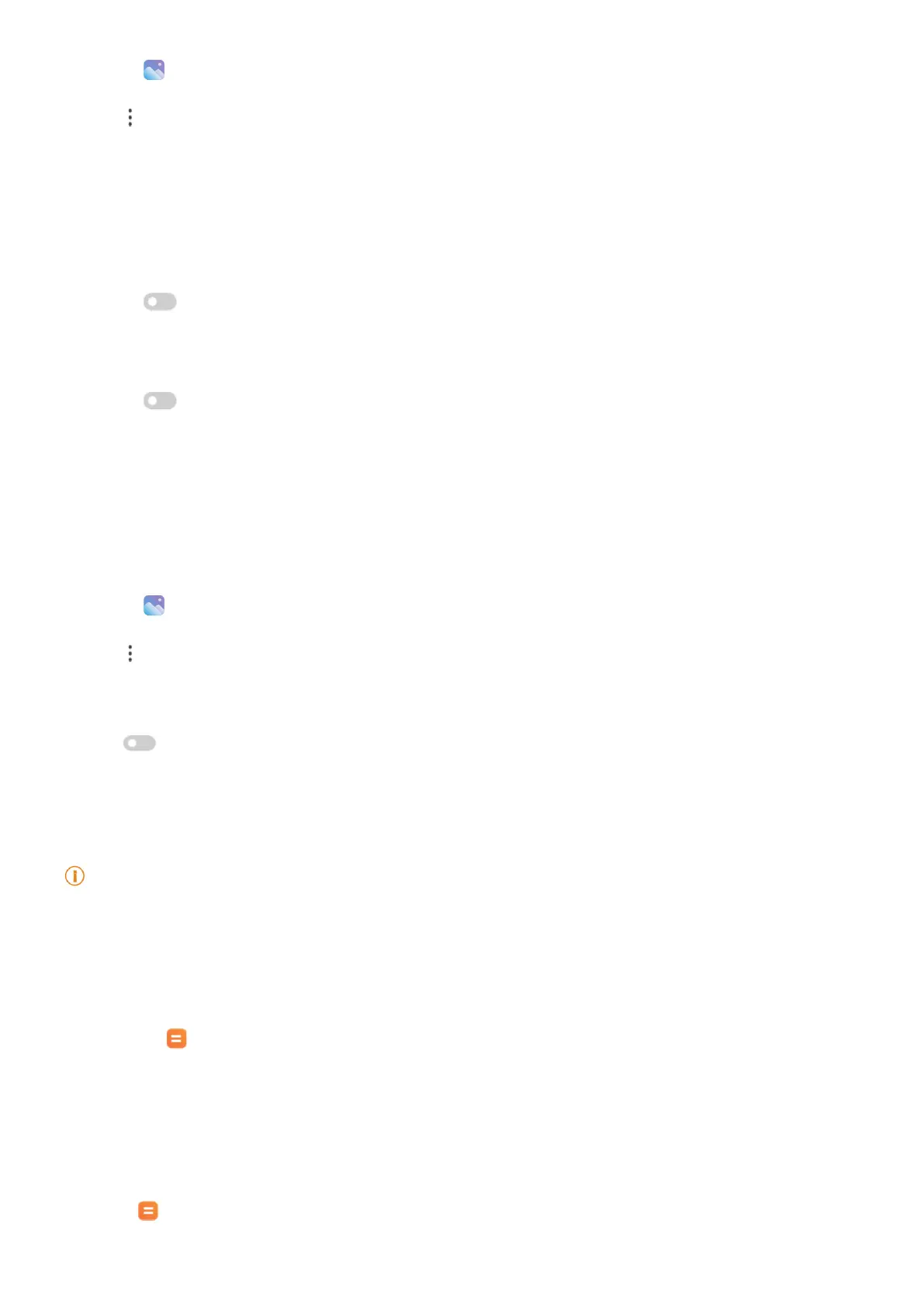68
1� Open
Gallery�
2� Tap
at the upper-right corner of the tablet�
3� Tap Settings�
4� Tap Secure sharing�
5� Choose to set secure sharing�
• Tap
to enable Share without location info by default to remove location info from
shared photos� Share without location info by default is
enabled by default�
• Tap
to enable Share without metadata by default to remove device model, metadata,
and other information� Share without metadata by default is enabled by default�
Convert HEIF before sending
The system converts HEIF images to JPEG before sending�
1� Open
Gallery�
2� Tap
at the upper-right corner of the tablet�
3� Tap Settings�
4� Tap
to enable Convert HEIF before sending� The feature is usually enabled by default�
Chapter 9 Apps
Note
When you use Apps, certain permissions such as the access to location info and camera need to be allowed�
You can give limited permissions to the Apps and withdraw the consent at any time�
Calculator
You can use Calculator to perform basic arithmetic calculations with the standard calculator�
You can also use the scientiic calculator for trigonometric functions, angular radians, roots, and
nancial and currency measurement.
Use Calculator
1� Open
Calculator�
