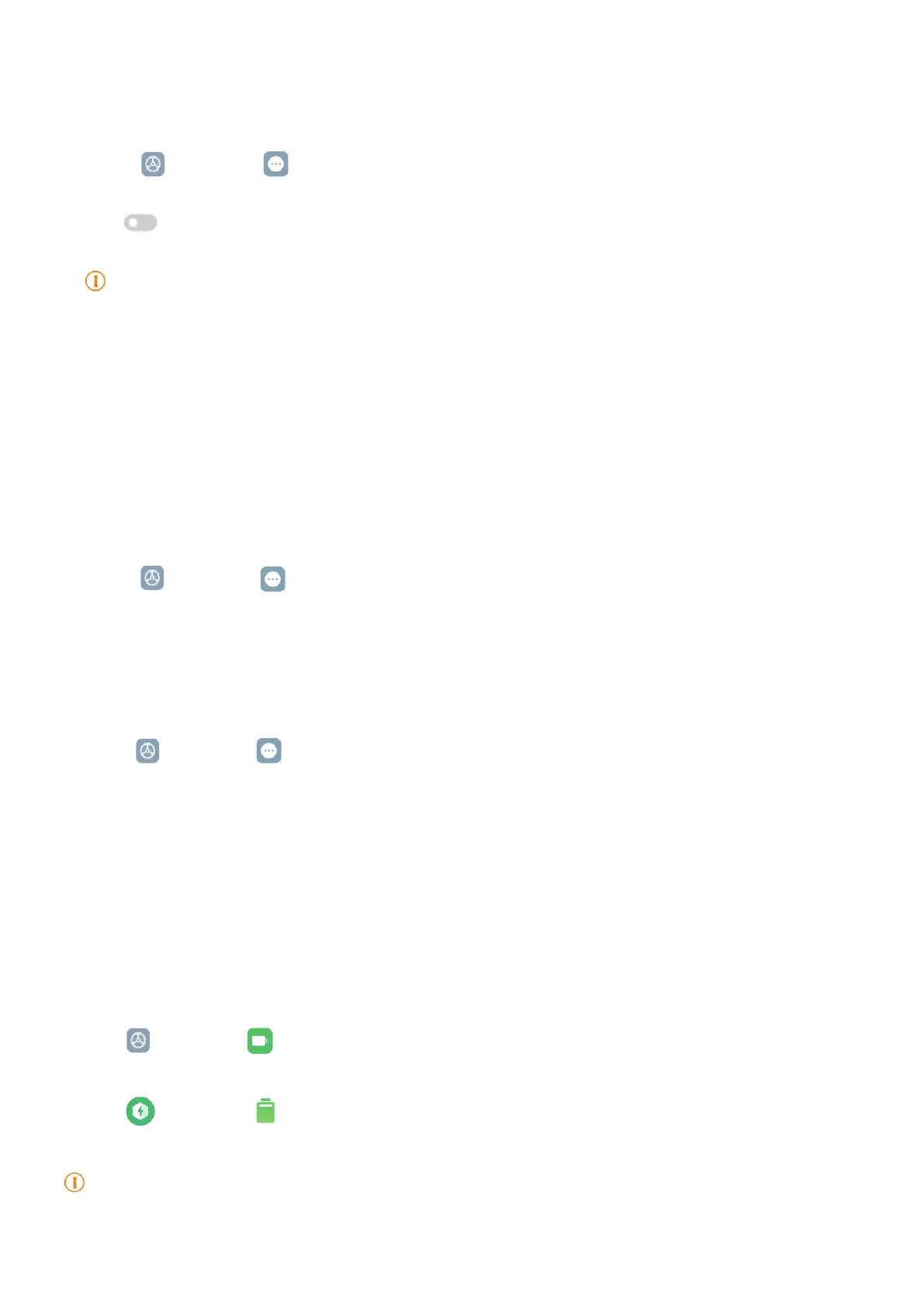32
Enable Dual clock
The tablet shows Dual clock when current time is dierent from that on the second clock.
1� Go to
Settings > Additional settings > Date & time�
2� Tap to enable Dual clock�
Note
• You can tap Second clock to choose the region or time zone of the second clock�
• Dual clock is displayed on the Lock screen, Home screen, and turned o screen.
Languages and regions
You can change the languages and regions when you are in travel or move�
Set the language
1� Go to
Settings > Additional settings > Languages & input > Languages�
2� Choose and set the language from the language list�
Set the region
1� Go to
Settings > Additional settings > Region�
2� Choose and set the region from the region list�
Chapter 4 Battery and maintenance
The tablet allows you to check the battery health and manage the usage and maintenance of the
battery� You can go to battery settings with two methods:
• Go to
Settings > Battery�
• Go to
Security > Battery�
Note
The battery features may not be available to some models�
