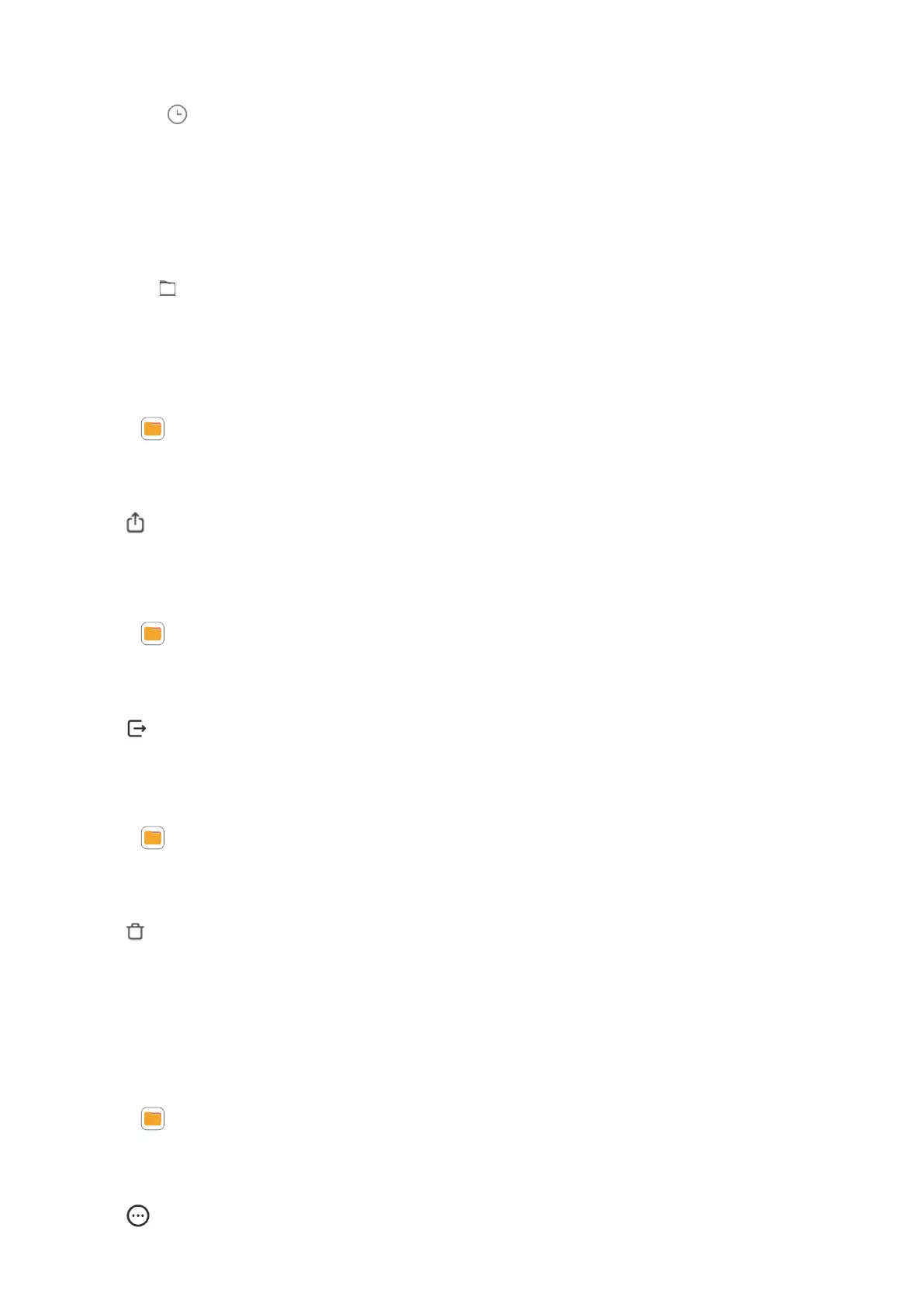73
Document view
You can tap to view documents� They are sorted into various categories, such as images,
videos, docs, music, APKs, Bluetooth & downloads, and archives. You can tap the corresponding
category to locate a document�
Storage statistics
You can tap
to check what les occupy the internal storage of your device at a glance and see
all the items in the root folders�
Share files
1� Open
File Manager�
2. Choose a le, and then tap the le.
3� Tap
Send to share the le to dierent platforms.
Move les to other folder
1� Open
File Manager�
2. Choose a le, and then tap the le.
3� Tap
Move to move the le to other folders.
Delete les
1� Open
File Manager�
2. Choose a le, and then tap the le.
3� Tap
Delete to delete the le.
Manage files
You can make the les private, add the les to the Favorites folder, copy, rename, and make other
adjustments�
1� Open
File Manager�
2. Choose a le, and then tap the le.
3� Tap
More to manage the le.
