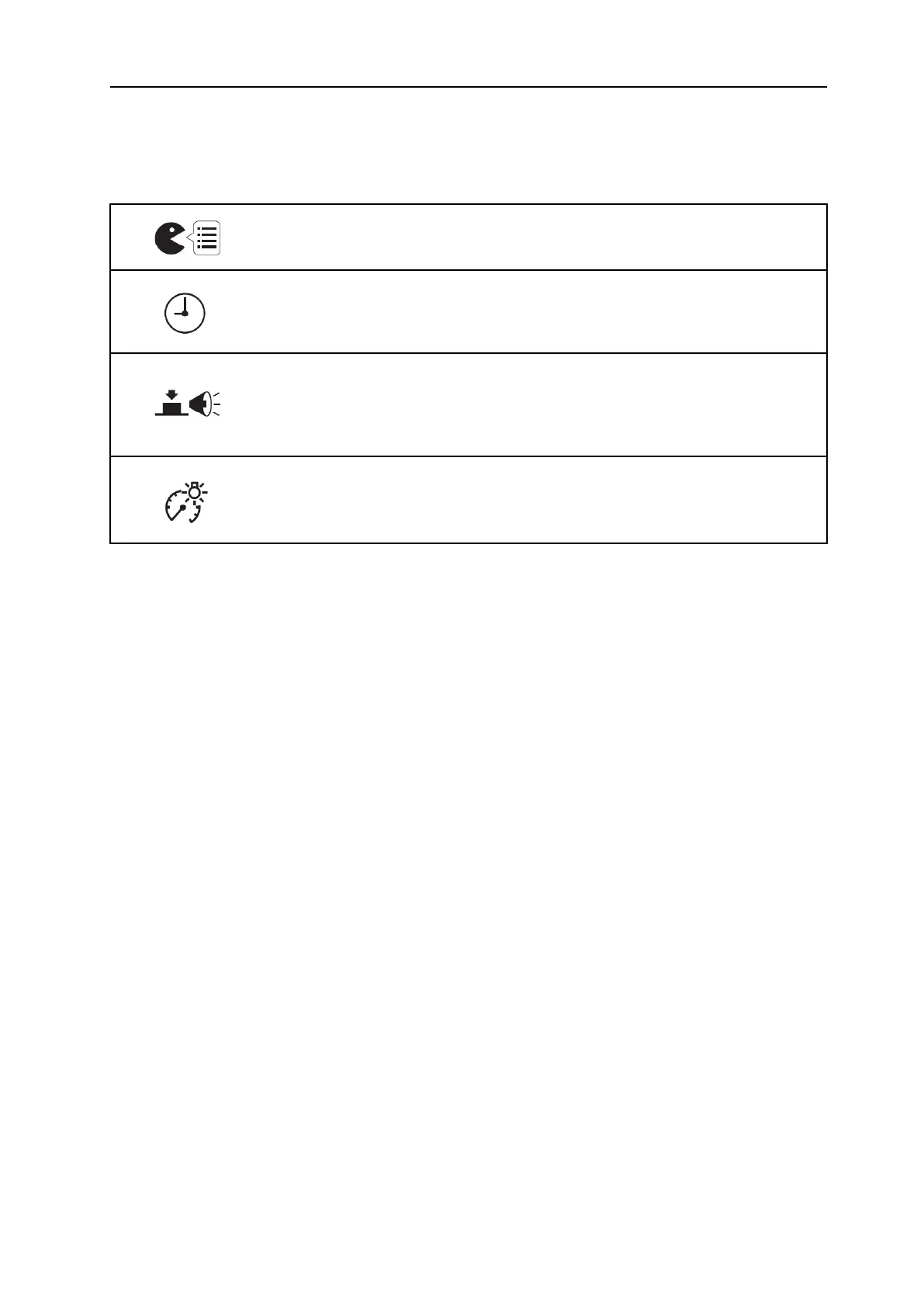7 Operator LCD display station interfaces
94
Language:
Changes the language used by the various interfaces.
Date and time setting:
If the battery in the machine is removed, the date and time settings will
be reset.
Sound parameter:
Adjusts the monitor to emit a confirmation sound when a button is pres-
sed. The buzzer sounds when the settings are changed or when a mal-
function is detected can not be removed.
Brightness setting:
Adjusts the brightness of LED visual indicators and the LCD screen
when the work light is in operation.
7.5 Configuration interface
This interface allows you to change the settings shown in the table below.
