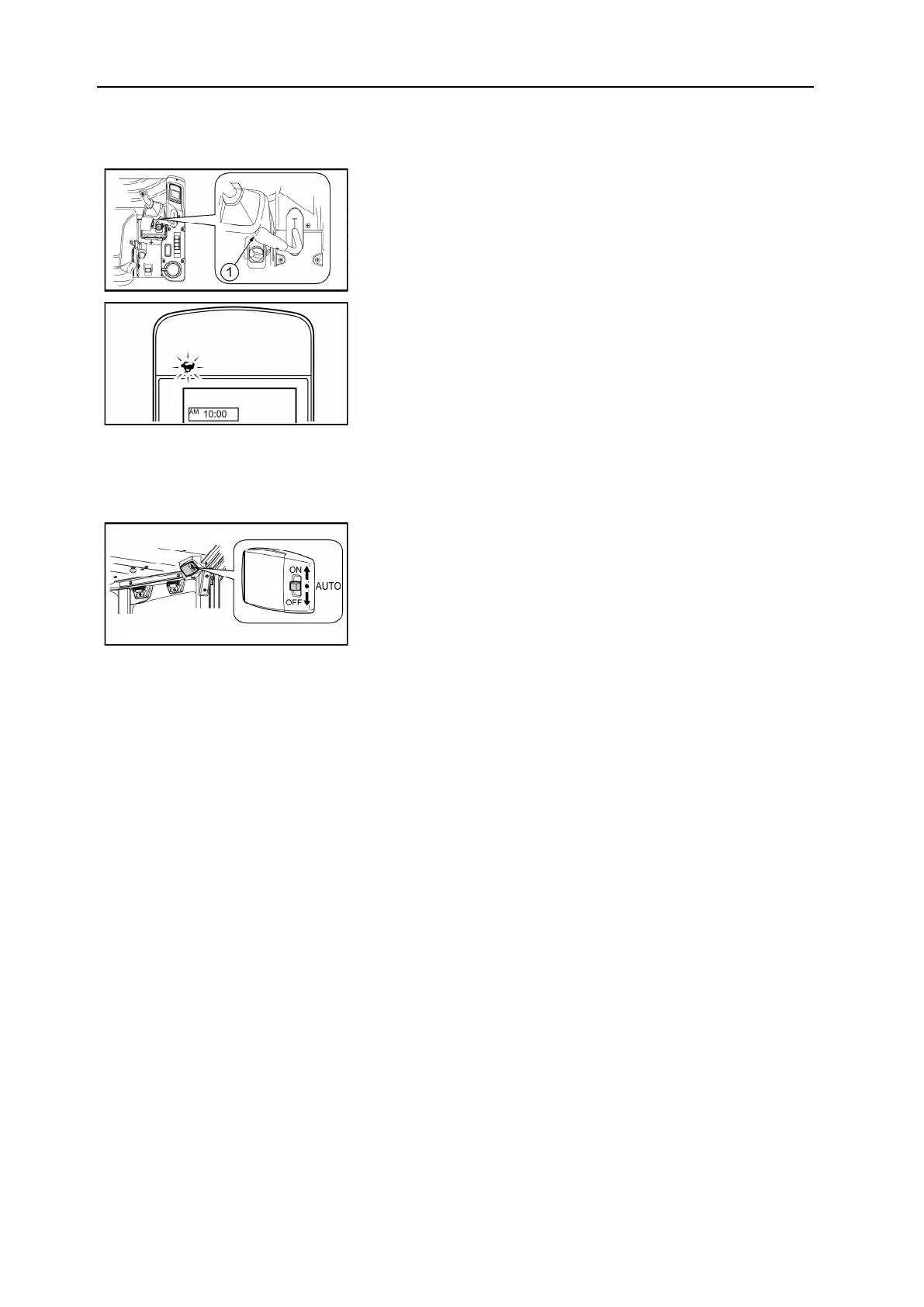5 Description of the driving position
25
5.2.10 2nd gear switch
• To switch to 2nd gear, press the switch on the
blade lever. The 2nd gear indicator lights on the
LCD monitor.
1 = 2nd gear switch
• Press the second gear switch again to return to
normal speed. The light goes out.
5.2.11 Interior lighting switch
ON = The lighting is activated.
OFF = The lighting is desactivated.
Auto = At the opening of the door, a timer switches the
interior lights on for 15 seconds. The interior light auto-
matically turns off when the cabin door is closed.
