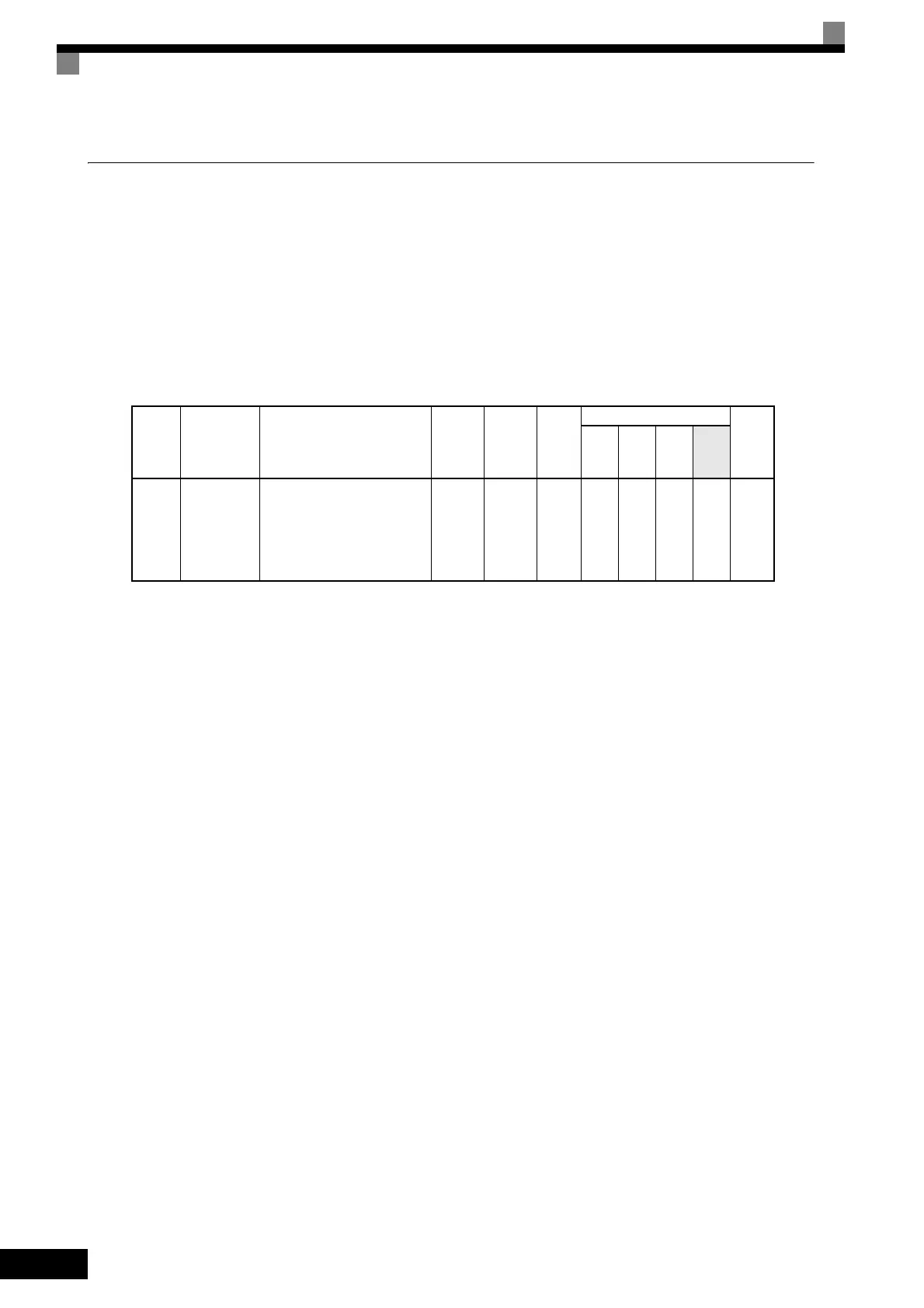6-24
Using an Emergency Stop
Set a multi-function input terminal (H1-) to 15 or 17 (emergency stop) to decelerate to a stop at the decel-
eration time set in C1-09. If inputting the emergency stop with an NO contact, set the multi-function input ter-
minal (H1-) to 15, and if inputting the emergency stop with an NC contact, set the multi-function input
terminal (H1-) to 17.
After the emergency Stop Command has been input, operation cannot be restarted until the Inverter has
stopped. To cancel the emergency stop, turn OFF the Run Command and emergency Stop Command.
Related Parameters
* The setting range for acceleration/deceleration times will depends on the setting for C1-10. When C1-10 is set to 0, the setting range for
acceleration/deceleration times becomes 0.00 to 600.00 seconds.
Con-
stant
Number
Name Description
Setting
Range
Factory
Setting
Change
during
Opera-
tion
Control Methods
MEMO
BUS
Regis-
ter
V/f
V/f
with
PG
Open
Loop
Vec-
tor
Flux
Vec-
tor
C1-09
Emergency
stop time
The deceleration time when the
multi-function input “Emer-
gency (fast) stop” is set to ON.
This function can be used as a
stopping method when a fault
has been detected.
0.0 to
6000.0
*
10.0 s No A A A A 208H