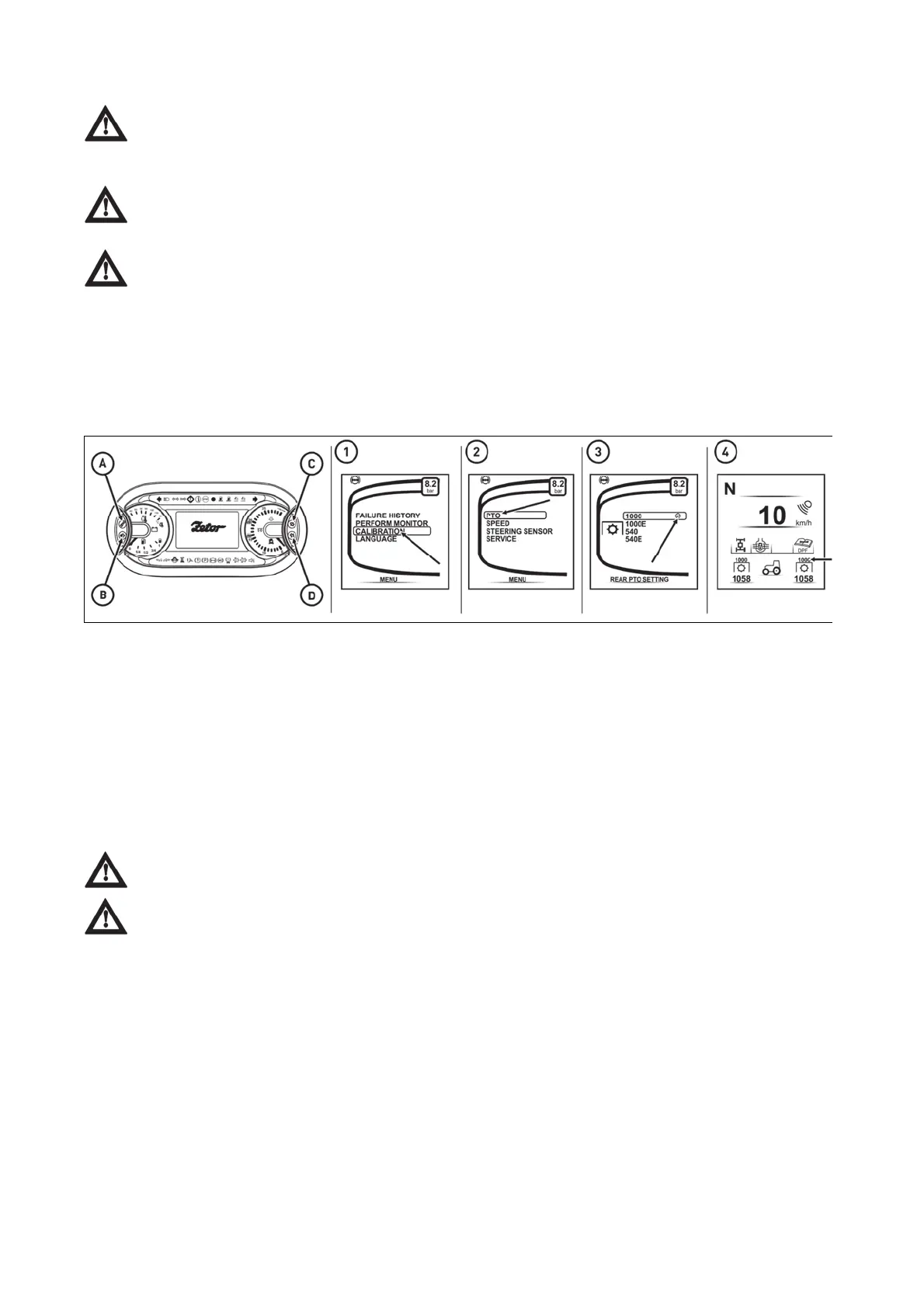Work with PTO shaft
Before attaching of an implement, driven by means of the tractor PTO shaft, check the speed
compatibility of both, it means tractor PTO shaft and implement driven shaft (540 rpm or 1,000 rpm).
Different PTO speed values may cause serious damages and injuries.
Within any repair or modification on the implement powered by PTO or within any operation on
terrain in its working range the tractor engine ought to be switched off (ignition key in position 0).
When working with the PTO shaft pay attention to proper attachment of all covers.
When the work is finished, always mount the cover of the PTO shaft back.
Connection and disconnection of the transmission shaft of the aggregated machine to the rear PTO
shaft of the tractor must always be performed with the stopped engine, deactivated PTO shaft and
with the gear shift lever of dependent and independent revolutions of the PTO shaft in the position
'N' - neutral!
Setting of the display of the rear PTO shaft speed
P18N014
By pressing the button (B) enter the service menu
1 - Use the buttons (C) and (D) to select the item CALIBRATION indicated with the arrow (1) and by pressing
the button (B) (ENTER) you enter the CALIBRATION menu.
2 - Use the buttons (B) and (C) to select the item SETTING OF PTO REVOLUTIONS indicated with the
arrow (2) and by pressing the button (B) (ENTER) you enter the next screen.
3 - Screen for setting the rear PTO shaft revolutions. Use the buttons (C) and (D) to select the corresponding
revolutions of the rear PTO shaft which will be used. Confirm the setting with the button (B) (ENTER). The
selected revolutions are indicated by the symbol see arrow (3). By pressing the button (A) repeatedly you
exit the menu to the main screen.
4 - The selected revolutions of the rear PTO shaft are shown on the display of the instrument panel - see
arrow (4).
The correct shift PTO speed must be chosen for proper display of the PTO speed!
The setting is only used for display of data, shifting of the corresponding gear must be
erformed with the lever dependin
on the combination of revolutions of the PTO shaft the tractor is
equipped with.
PTO DRIVE OF AGRICULTURAL MACHINES