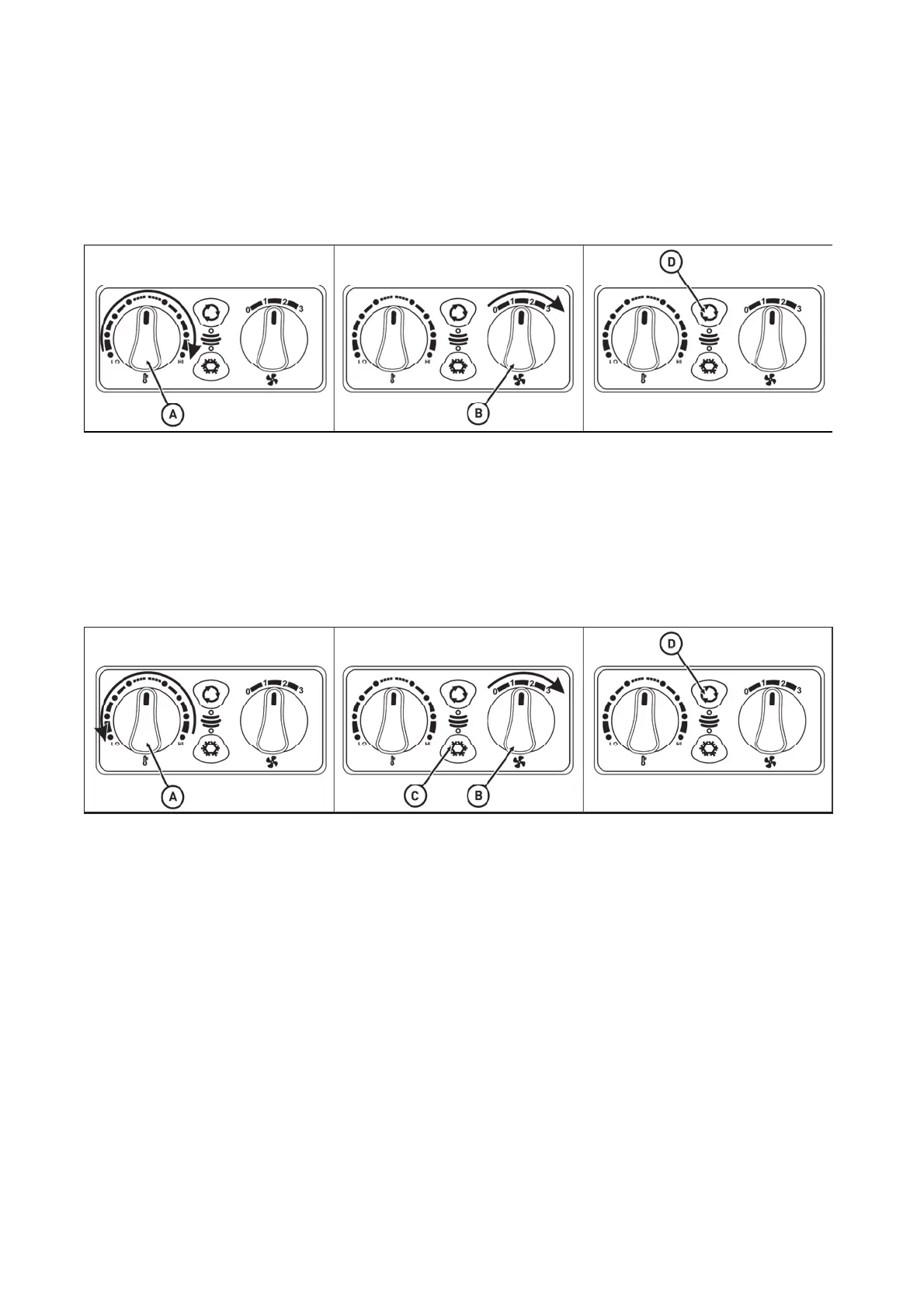Fast heating of the cabin are
Proceed as follows:
1 - Turn the heating valve control (A) to the right (HI) position (fully open heating valve)
2 - Use the fan control (B) to select the appropriate fan speed (position 1, 2, 3)
3 - Switch on the internal air circulation with the switch (D) (the diode under the switch is on)
4 - Adjust the air vents at the desired angle so that the people in the cab are not directly blown on
5 - After heating the cab space, switch off the internal air circulation by pressing the switch (D) and set the
heating control (A) to the desired temperature
PGPPN131
Fast cooling of the space of the cabin
Proceed as follows:
1 - Turn the heating valve control (A) to the left (LO) position
2 - Use the fan control (B) to select the appropriate fan speed (position 1, 2, 3)
3 - Switch on the air conditioning system with the switch (C)
4 - Switch on the internal air circulation with the switch (D) (the diode under the switch is on)
5 - Adjust the air vents at the desired angle so that the people in the cab are not directly blown on (possibility
of disease due to intense cooling of body parts)
PGPPN132
ACQUAINTANCE WITH TRACTOR