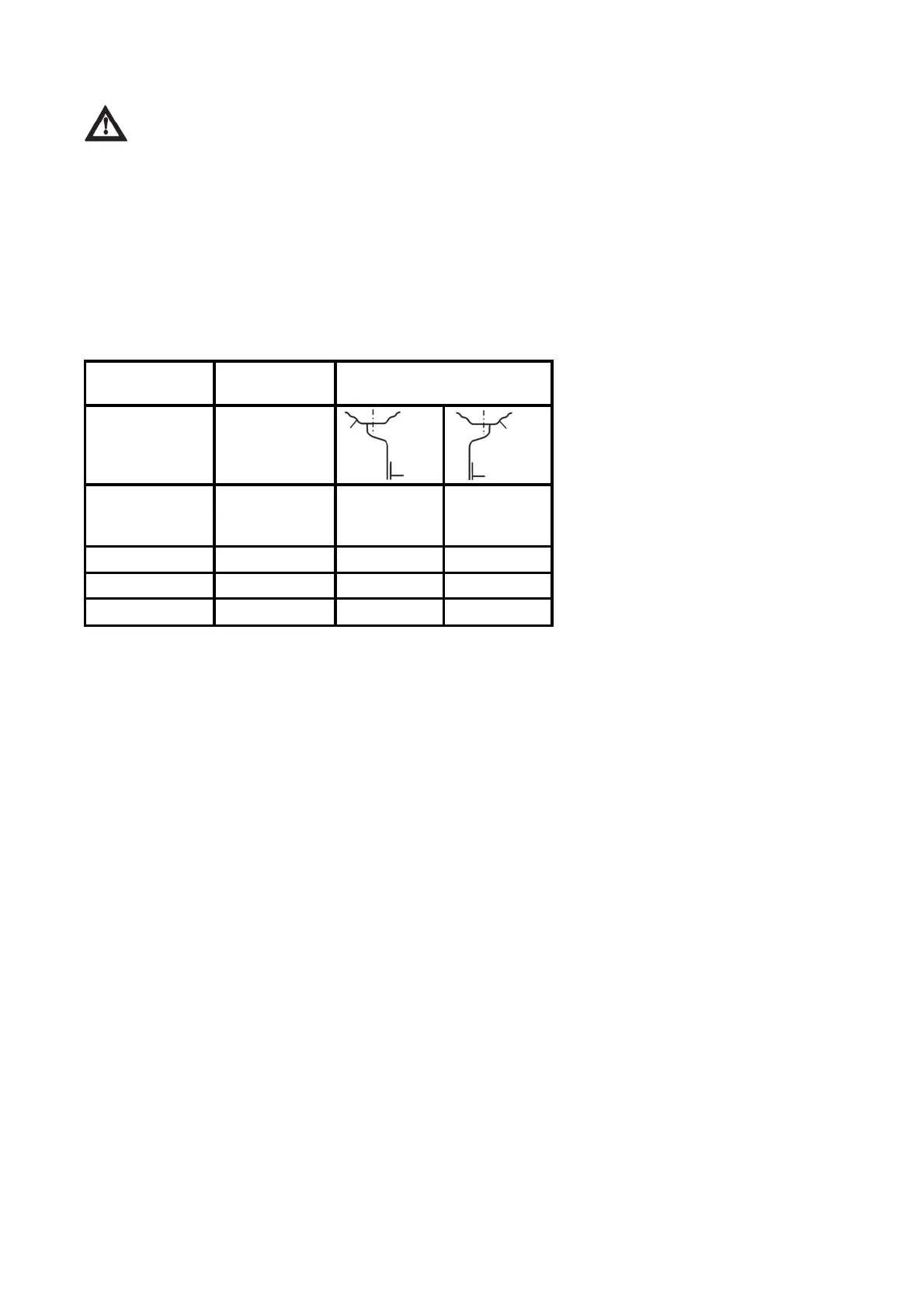Front wheels track of front drive axle in tractors equipped with no
-removable discs
Secure the tractor against motion first, heave the axle by a heaver and support. Tighten the nut
of front wheels at a torque of 250 - 290 Nm.
The change of wheel tracks is done by turning the wheel and mounting with rim offset to the inside, while the
wheels are interchanged to keep the right direction of the tyre pattern with arrow to the front
- Demount front wheels.
- Interchange the front wheels and mount with rim offset to the inside.
- Nuts tightening front wheels to be tightened at a torque of 250 - 290 Nm.
- After travelling the distance of 100 m with an unloaded tractor, tighten the nuts tightening the front wheels
again to the prescribed torque.
- After loading the tractor, tighten the nuts tightening the front wheels after 3 Mh.
- After 10 Mh, retest the tightening of nuts fixing the front wheels.
Disk wheel
ET (mm)
Track of front wheels in mm
280/85 R24,
11,2 - 24,
11,2 R24,
-19 1678 1622
12,5/80-18 +57 1526 -
210/95R28 +285 - 1040
210/95R32 +255 - 1104