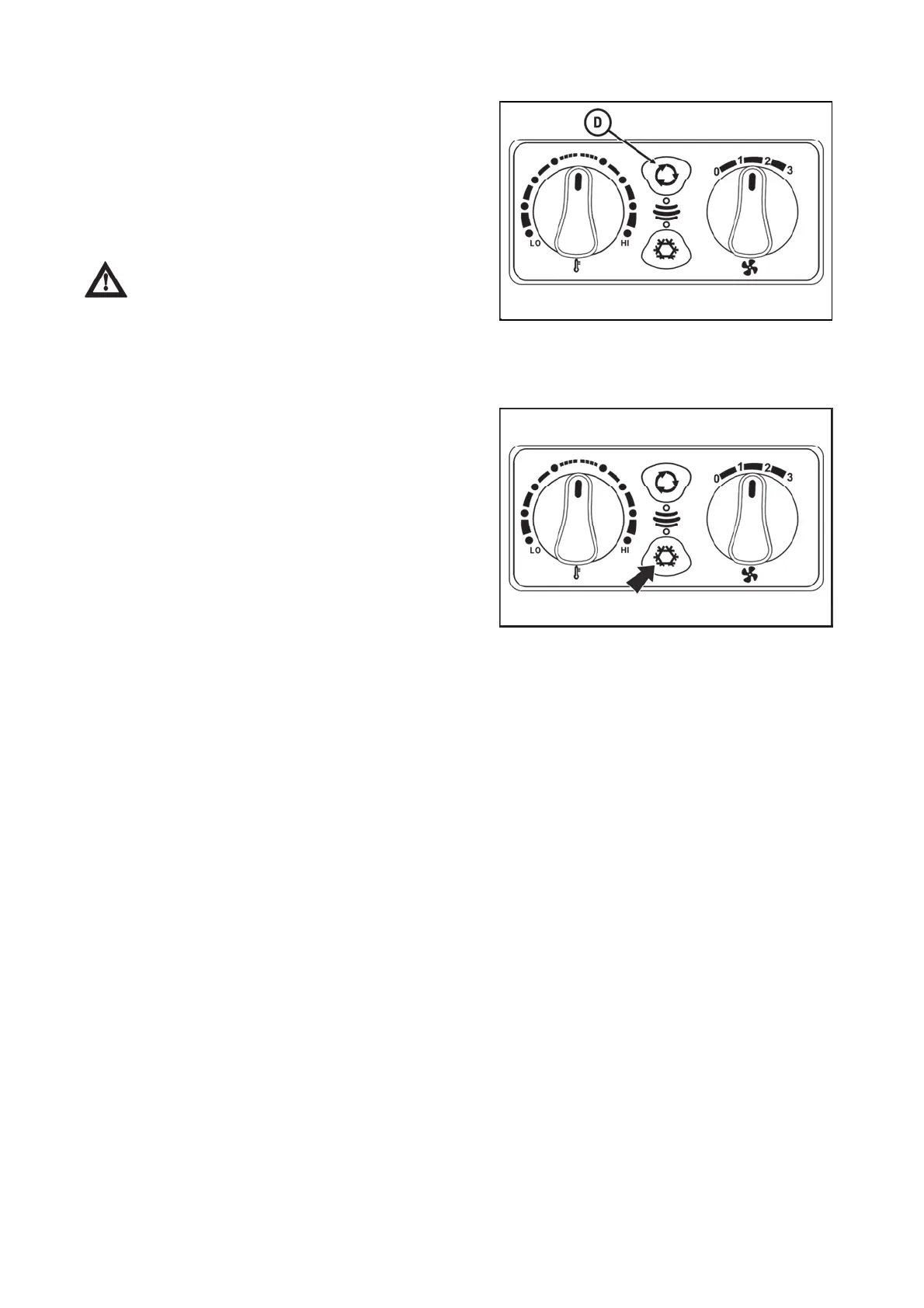Air circulation in cabin control (D)
Proper function of the heating and air-condition system
To switch the internal air circulation on and off, press the
switch (D).
- The internal air circulation is switched off (the diode
under the switch is off), the outside air is sucked through
the filters into the cab
- The internal air circulation is switched on (the diode
under the switch is on), air is sucked from the cab area
and blown back into the cab (internal air circulation for
quick temperature adjustment in the cab)
In this position, the air intake from the outside
of the cab is completely closed and an overpressure
is not created in the cab, preventing the penetration of
unfiltered air into the cab! Do not use this position
when operating the tractor!
PGPPN129
It is necessary to create surplus pressure in the cabin for
proper function of the heating or air-condition. We
therefore recommend you to close all the windows and
doors and tilting cover of the cabin.
PGPPN130
ACQUAINTANCE WITH TRACTOR