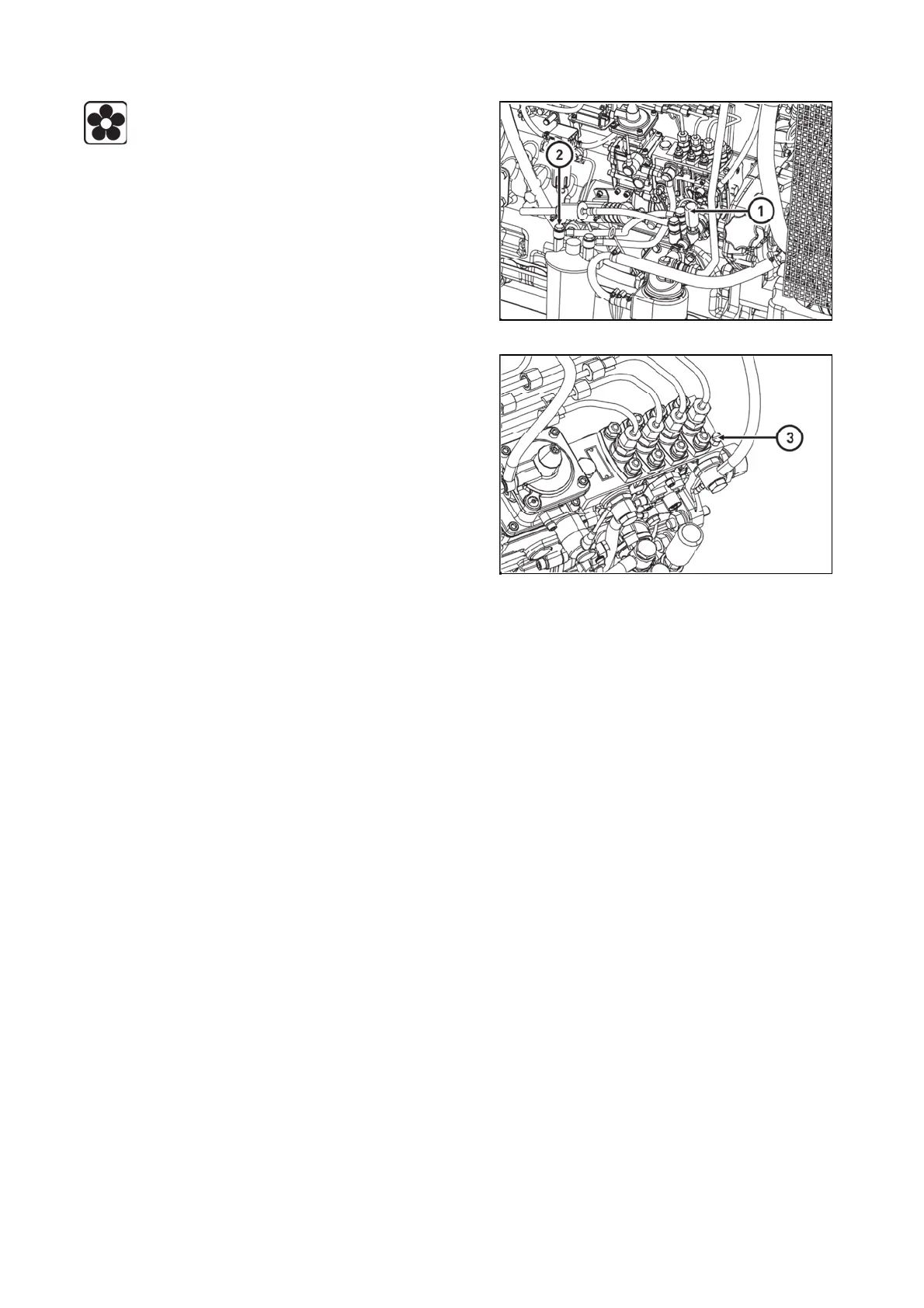Fuel system ventin
Before you vent, place a suitable vessel under the
engine to catch dripping fuel from the filter and injection
pump.
1. by several heaves of a manual control of feeding pump
(1) pressurize the fuel system
2. release the screw of branch pipe of fuel feeder to filter
(2) and allow the fume to escape
3. tighten the screw (2) and repeat the procedure to the
moment when a clear fuel starts flowing smoothly from the
filter
PGPPN141
4. vent injection pump in a similar procedure
5. vent with a screw (3) placed on the body of the pump
PGPPN142