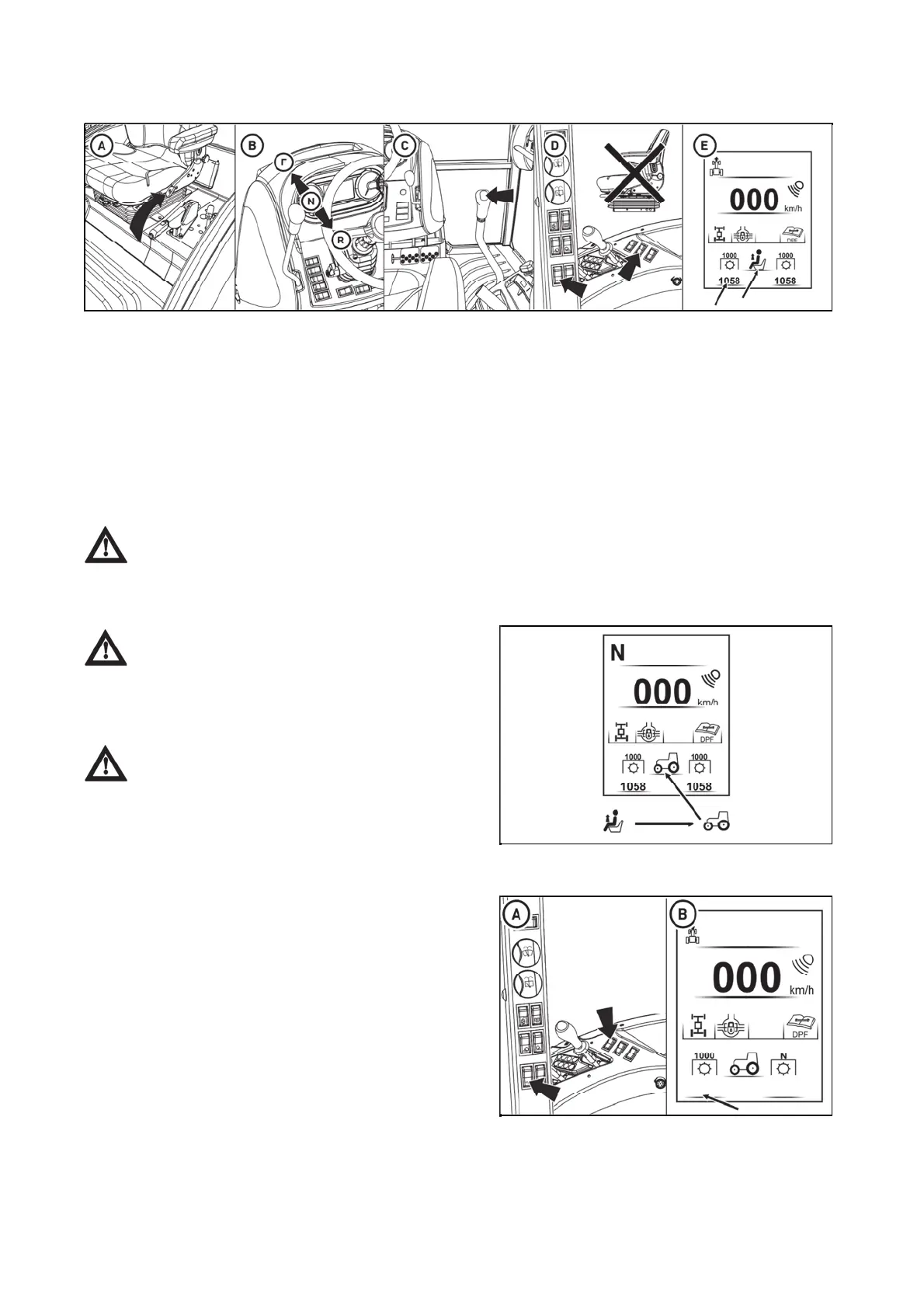Activation of the front PTO shaft - stationary working mode
PHS18N025
The number of PTO shaft revolutions depends on the number of engine revolutions.
When the tractor is not going with its engine running:
A - Brake the tractor with the hand brake.
B - The reversing gear lever must be in the neutral position.
C - The main gear shift lever must be in the neutral position.
D - Leave the driver's seat.
E - Press the button on the right column of the cabin or on the panel of the outer hydraulic control (according
to the tractor equipment) for at least one second to activate the front PTO shaft.
The operator must not sit on the driver's seat when pressing the button.
F - Rotation of the front PTO shaft is indicated by displaying the number of revolutions on the display of the
instrument panel. The working mode is indicated by the pictogram on the display of the instrument panel.
Deactivation of the front PTO shaft
If the operator, when working with the front PTO
shaft in the stationary working mode, sits on the
driver's seat, the working mode automatically changes
to the common mode; this state is indicated by
a changed pictogram on the instrument panel.
If the operator, when working with the front PTO
shaft in the stationary working mode, moves the
tractor, an audio signal is generated and the front PTO
shaft is deactivated.
P18N023
Press the button on the right column of the cabin or on the
panel of the outer hydraulic control (according to the
tractor equipment) to deactivate the front PTO shaft. This
state is indicated by the fact that the revolutions of the
front PTO shaft are not shown on the display of the
instrument panel.
PHS18N026
PTO DRIVE OF AGRICULTURAL MACHINES