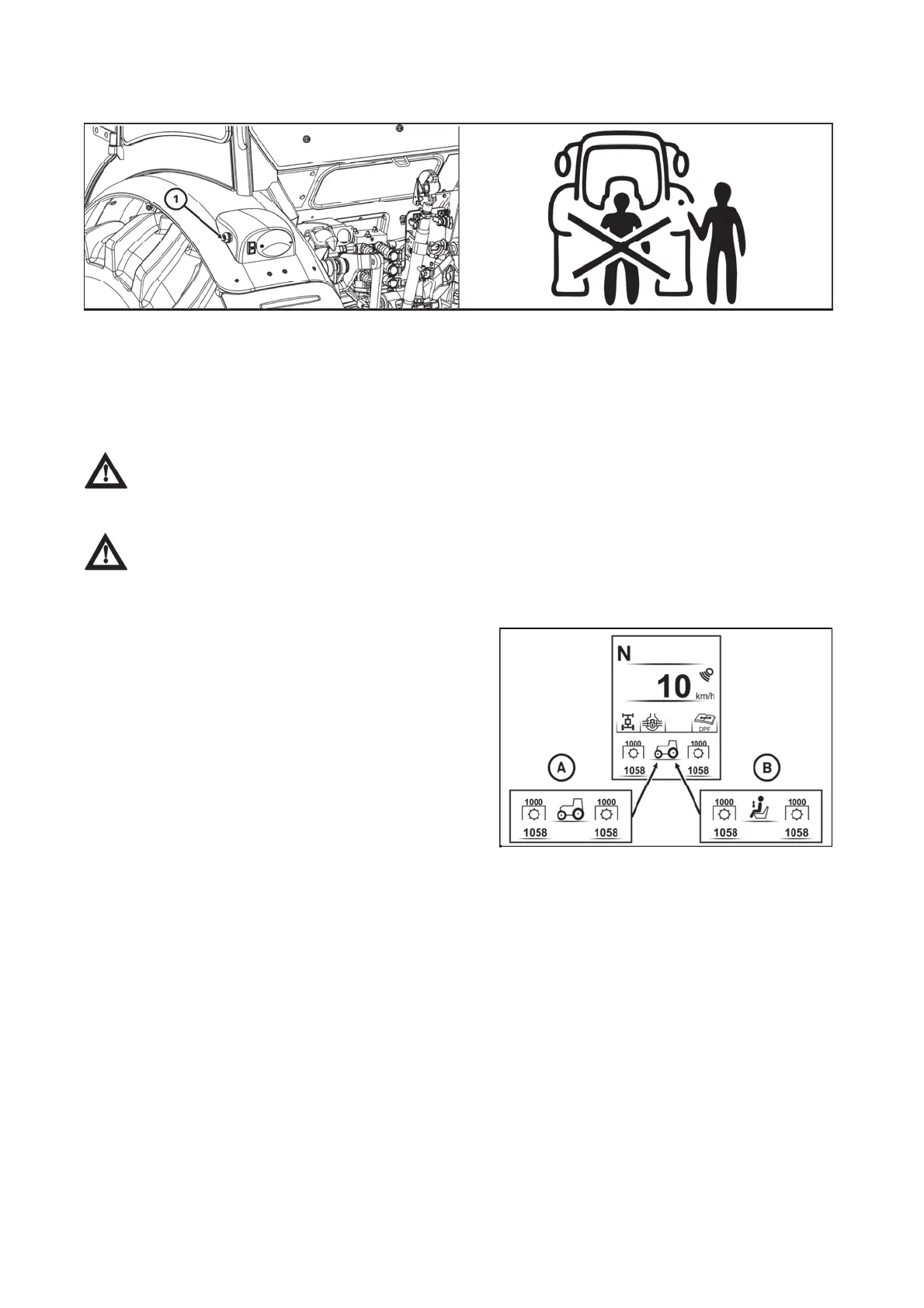Facilitating connection of joint shaft of an aggregated machine to the tracto
PHSPN007
The button (1) located on the rear mudguards can be used to facilitate connection of the transmission shaft
of the aggregated machine to the tractor.
When the engine is running and the switch of the rear PTO shaft is deactivated, the rear PTO shaft starts to
rotate when you press the button (1). When the button is released, the rear PTO shaft stops rotating.
Caution: The revolutions preselection lever of the rear PTO shaft must not be in the position (N) or in the
position of dependent revolutions of the rear PTO shaft.
If the conditions for activation of the rear PTO shaft in the stationary mode are met and the
button (1) was pressed for more than 3 seconds, the rear PTO shaft will rotate even when the button
(1) is released. You must shortly press the button (1) again to stop rotation of the rear PTO shaft.
When handling the PTO shaft using buttons (1), the operator must stand outside the area of
the connected tools in order not to be caught or injured by the tool.
Working modes of PTO shafts
The tractor is equipped with two working modes of PTO
shafts. The selected mode is indicated on the display of
the instrument panel.
A - common working mode with the PTO shaft
the PTO shaft is rotated regardless the tractor is going or
not; the operator must sit on the driver's seat
B - the stationary working mode with the PTO shaft - it is
used when the tractor is used as a stationary drive unit,
e.g. for the drive of chippers, etc.
the PTO shaft is rotated if the tractor is not going and it is
braked with the hand brake; the operator must not sit on
the driver's seat
P18N018
PTO DRIVE OF AGRICULTURAL MACHINES