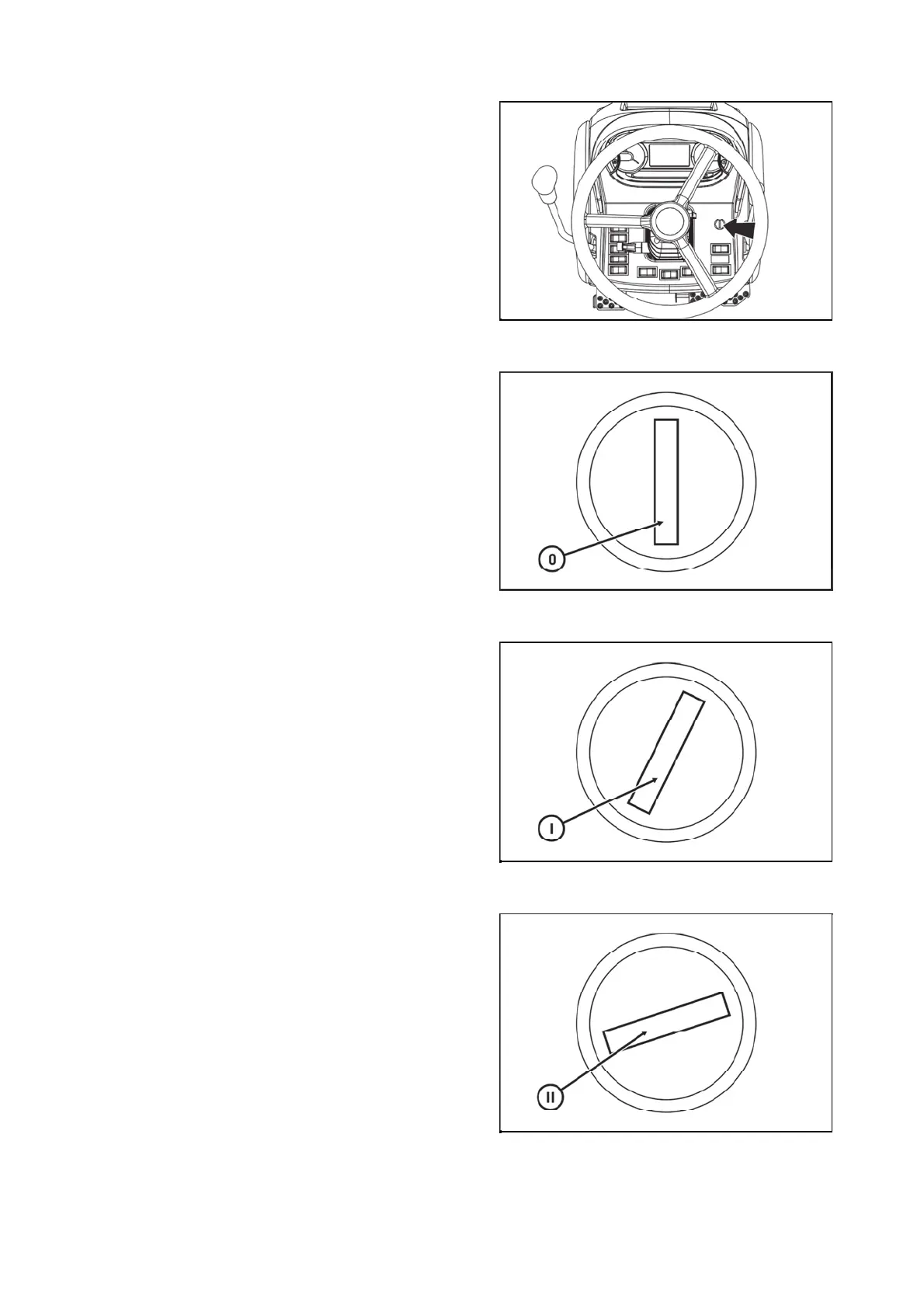Switch box
Switch box key in the position (0)
Switch box key in the position (I)
Switch box key in the position (II)
Switchbox is placed on the dashboard, see arrow
PGPPN024
The voltage of all the equipment controlled via the key is
disconnected. The key can be removed.
PCLPN035
The voltage is connected to all the equipment excluding
starter. The key is in this position with the engine running.
PCLPN036
Starter and supply of all equipment is connected in this
position apart from wipers, washer, cab ventilator and air
condition. After starting, the key automatically returns bac
to 'I' position.
PCLPN037
ACQUAINTANCE WITH TRACTOR