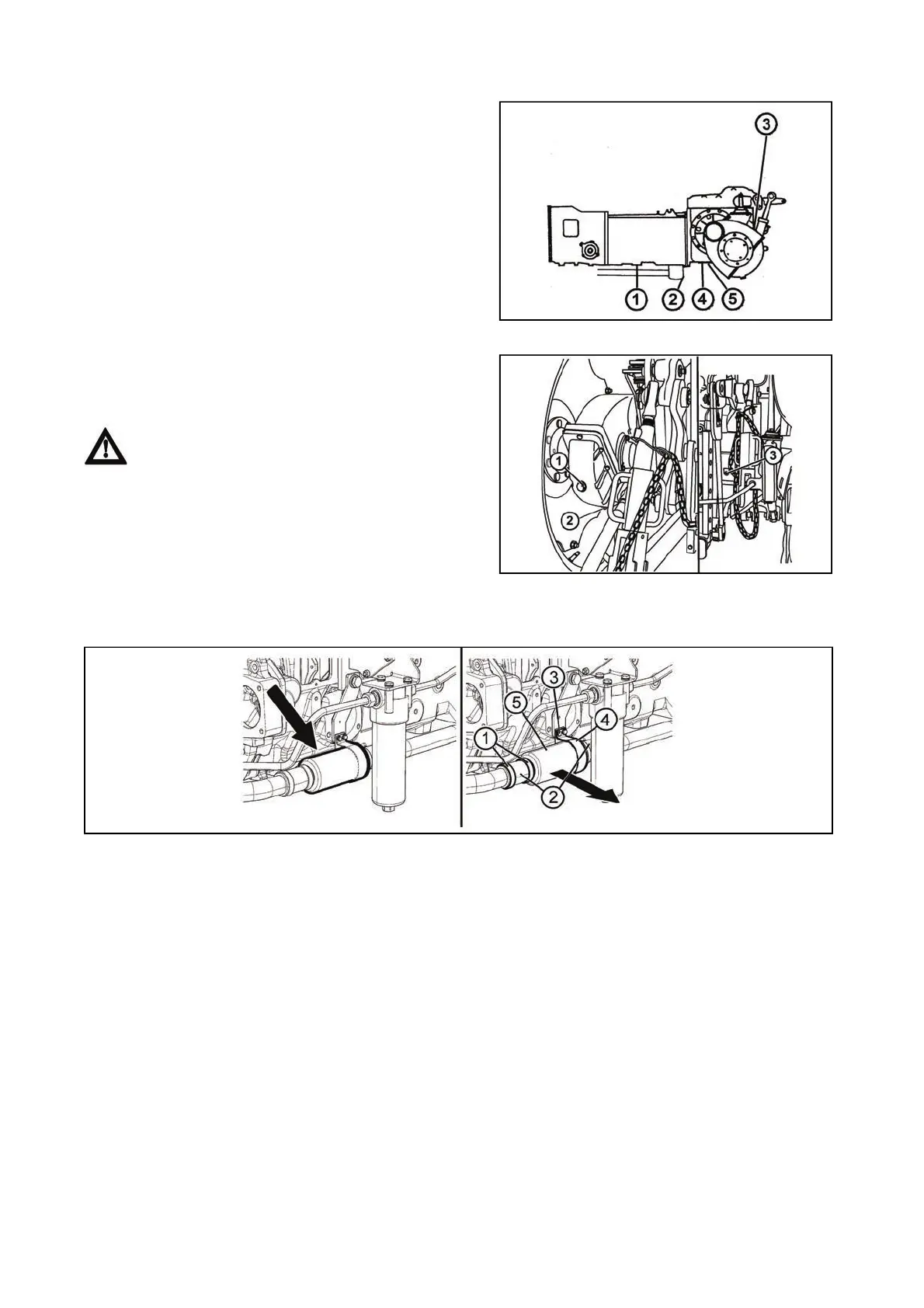Drainage and inspection holes
Changing suction filter
P11004
Suction filter is located on the left side of gearbox. To change the filter, empty the oil from gearbox.
Oil flows out of the hoses while changing the filter. Capture the oil in a clean container.
Loosen cuffs (1) on both sides and pull off the hoses (2). Remove the bolts (3), take off the cuff (4), and
remove the filter (5). To place a new filter, proceed contrariwise. Put the oil which has flown out back to
gearbox (this holds if it is necessary to change the filter outside the period recommended for changing the
filter and oil).
1. Drain plug of the gear mechanism.
2. Oil drain plug from the outlet for the front driving axle.
3. * Brake chamber inspection screw.
4. Plug for drainage of oil from the axle drive case.
5. Drain plugs of the left and right brake chambers.
E729
1. * Inspection and oil filling screw of the axle shaft case
(applicable for standard adjustment of the portal).
2. Plug for draining of oil from the axle shaft case.
3. * Inspection screw of the brake chamber.
*After screwing out the inspection screw the
level of oil shall reach lower edge of the inspection
hole.
E730
