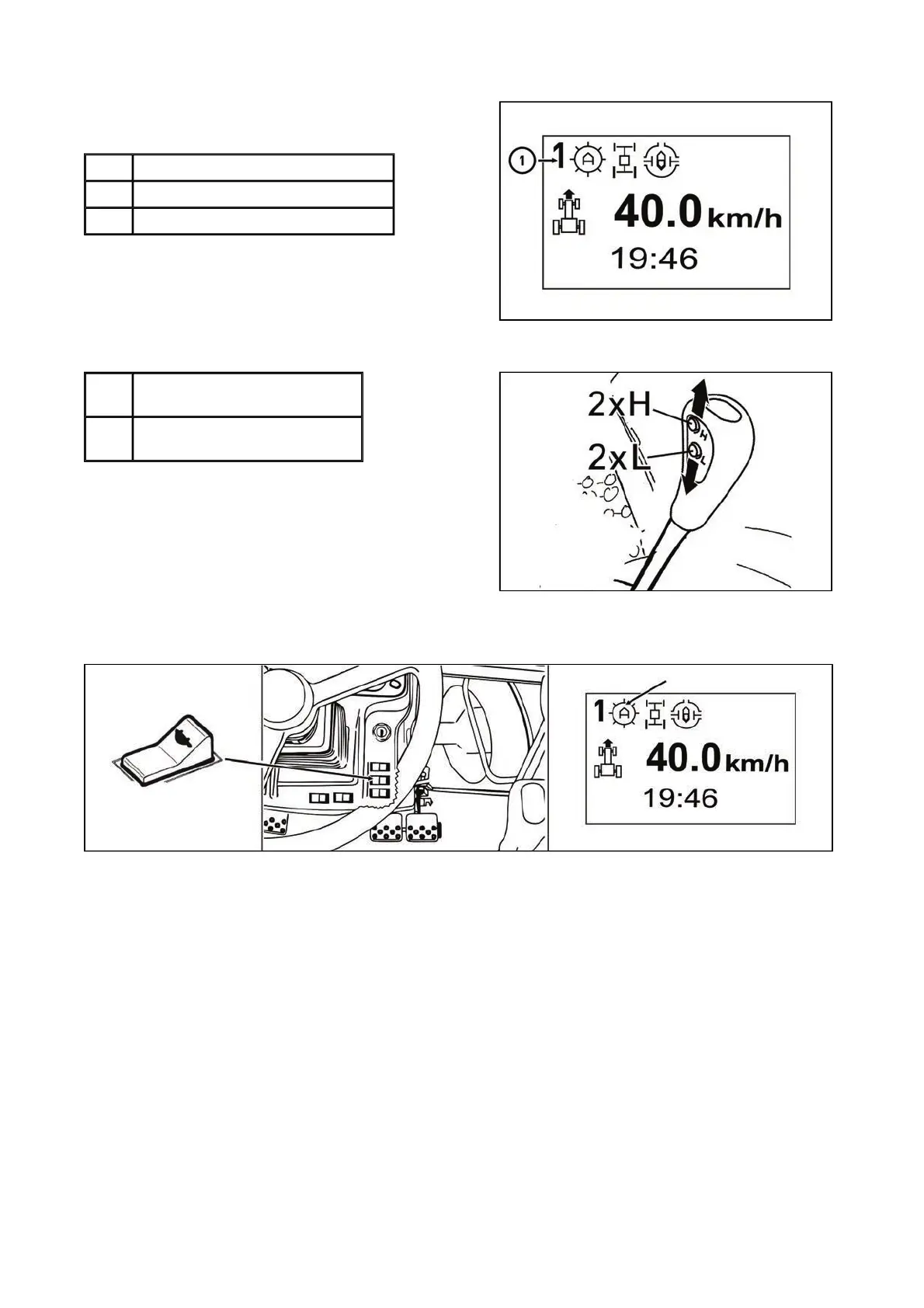Indication of the multiplier function
Increasing, decreasing the travel speed by two gears
Multiplier preselection switch
PW15N037
The switch of the multiplier pre-selection is located on the board of the instrument panel. Activation of the
switch is indicated with the activated symbol on the switch and the symbol in the instrument panel display.
If the switch of the multiplier pre-selection is switched off, the gears of the multiplier can be shifted on the
gear shift lever.
If the switch of the multiplier pre-selection is switched on, the gears of the multiplier are automatically shifted
dependin
on the en
ine revolutions accordin
to the pre-stored values.
Individual engaged gears of multiplier are signalized by
a sign (1) in the left upper corner of the display.
3 The highest gear (the fastest)
2 Middle gear
1 Lowest gear (the slowest)
PW15N032
2xH Increases the travel speed by
two gears
2xL Decreases the travel speed by
two gears
FH12N054
