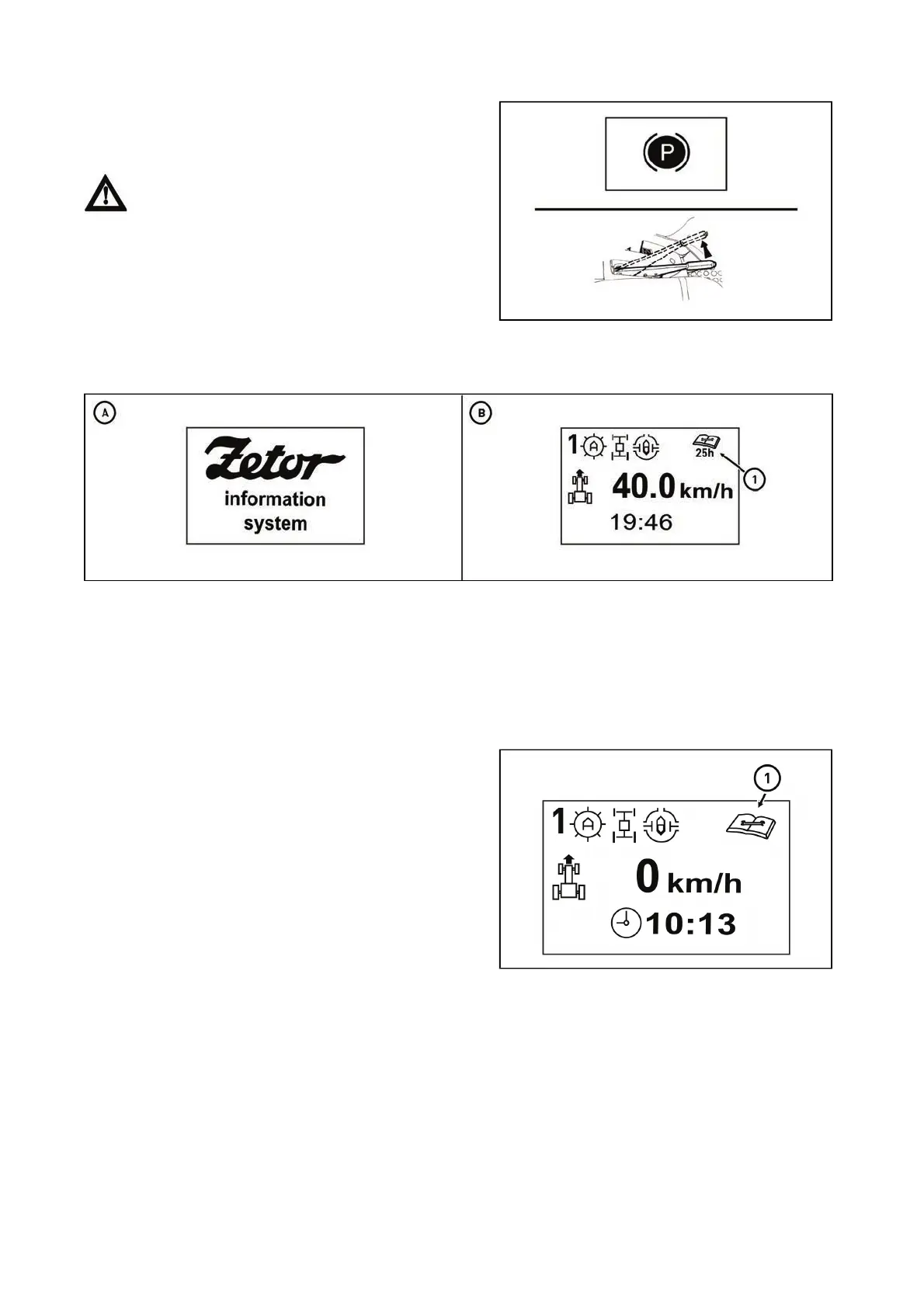Display - manual brake
Display - indicator of service inspection intervals
PW15N013
The warning regarding an approaching maintenance date (service interval) is displayed if there is less than
30 operating hours remaining to the planned maintenance.
When the key in the switch box is moved to position I, the home screen is displayed on the display (A).
After several seconds the warning regarding an approaching maintenance (B) with the number of operating
hours of the tractor (1) remaining to the maintenance date is displayed on the display.
Exceeding the service interval
If the tractor is not braked by a manual brake, a warning is
displayed on a display (letter P in a circle) and at the same
time a sound signal is heard. See the chapter "Driving
operation" for more.
Brake the tractor by a manual brake.
FH12N039
In case of exceeding the service interval, the maintenance
alert is displayed on the display when the key in the switch
box is moved to position I.
When the display is switched to the main screen using
button (F) (DISP), the symbol (1) remains on all displays
of the main screens.
PW15N014
