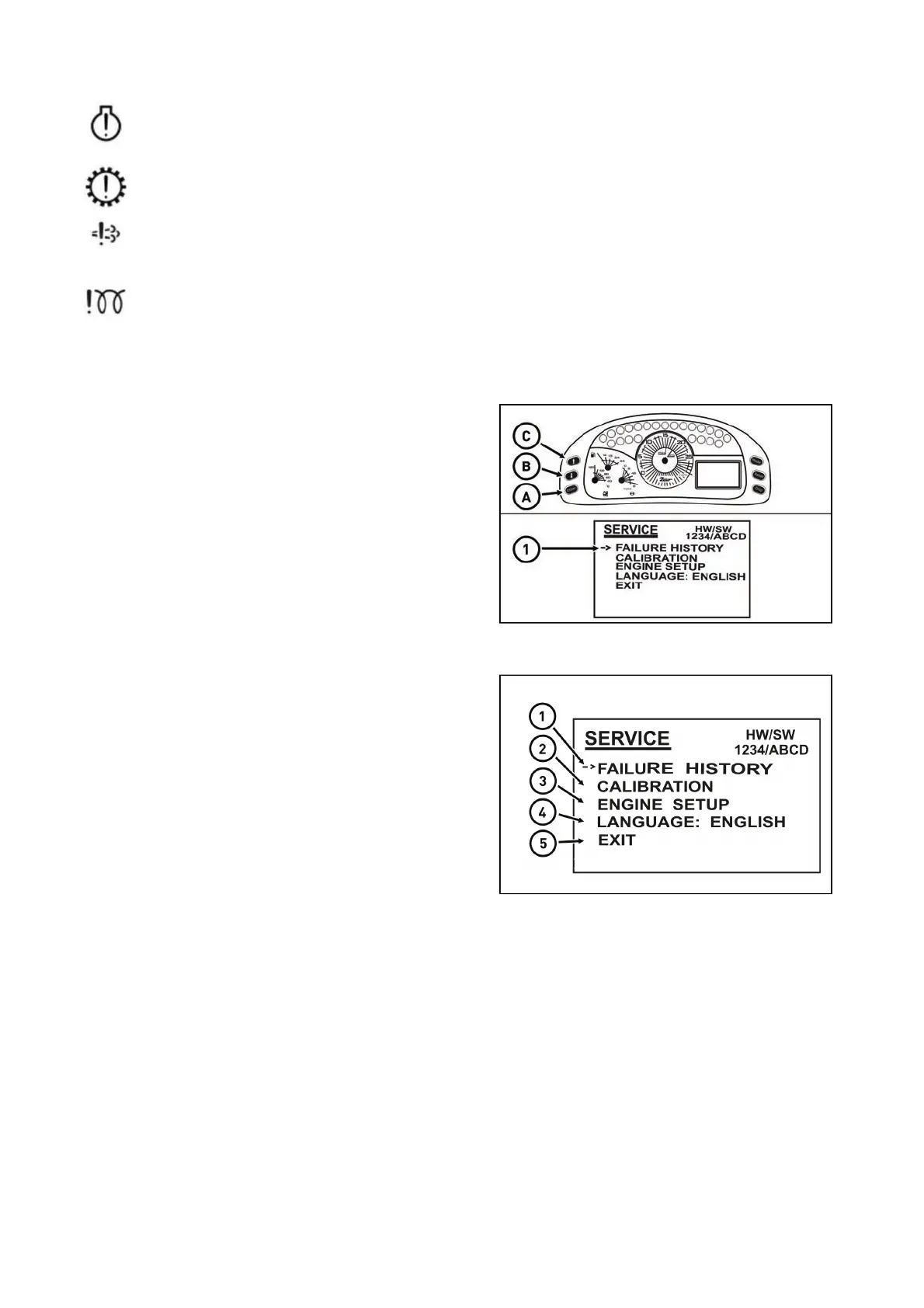Symbols of tractor nodes
Engine
Gears and travelling clutches
System of treatment of exhaust gases
Systems facilitating start of the engine
Display - service menu
Service menu
Entry to service menu:
You will enter the service menu by a longer pressing of (A)
button.
The selection of items to be done by (B) and (C) buttons.
The selected item is marked by an arrow (1).
Exit from service menu:
By buttons (B) and (C), select an item EXIT and press (A)
button.
P15N047
Service menu
1 - Failures history, for servicing purposes
2 - Machined area
3 - Calibration
4 - Language selection
5 - Exit service menu
P15N046
