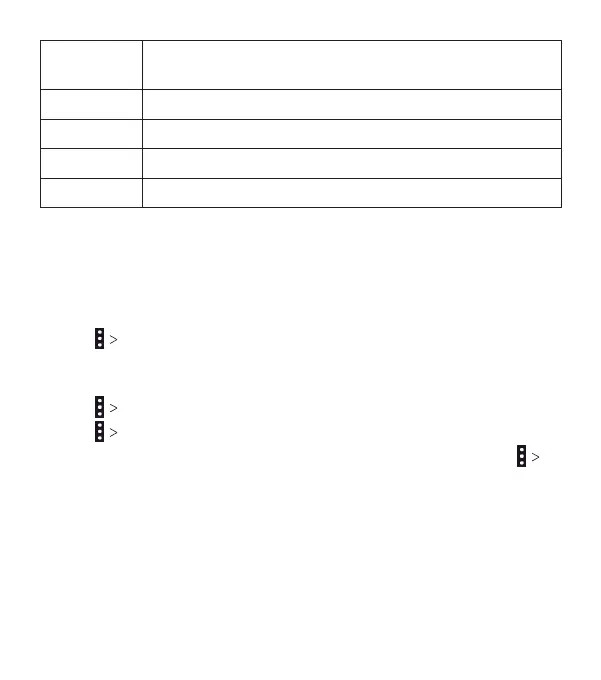101
6
Tap to toggle repeat mode: repeat the current
song, repeat the playlist, or turn o repeat.
7 Add the song to your favorites.
8 Album artwork (if available).
9 Tap for more options.
10 Tap to view the current playlist.
Managing Playlists
Create playlists to organize your music les into sets of songs, so
that you can play the songs you like in the order you prefer.
From any music library category,
• Tap Add to playlist next to a song to add it to a existing
playlist or create a new one.
From the Playlists music library category,
• Tap Rename next to a playlist to rename it.
• Tap Delete next to a playlist to delete it.
• Tap a playlist to view its contents; from here, you can tap
Add Songs to add more tracks to the playlist.
MUSIC
