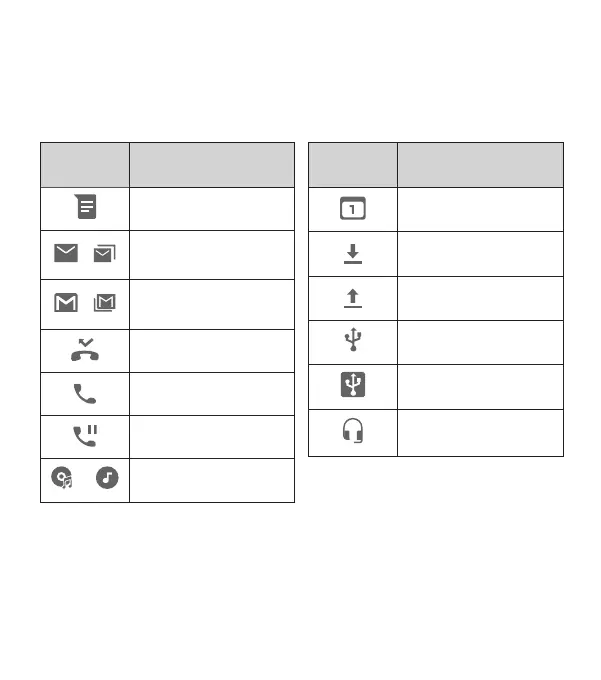26
Managing Notications
The Status Bar at the top of the home screen provides
notication icons on the le side. Below are some of the icons
you may see.
KNOWING THE BASICS
Indicator What it means
Upcoming event
Downloading data
Sending data
USB connected
USB tethering on
Wired headset
connected
Indicator What it means
New SMS
/
New Email
message(s)
/
New Gmail™
message(s)
Missed call
Call in progress
Call on hold
/
Song playing
Opening/Closing the Notication Panel
Notications report the arrival of new messages, calendar
events, and alarms, as well as ongoing events, such as when
music is playing. You can open the Notication Panel to view
notication details.
