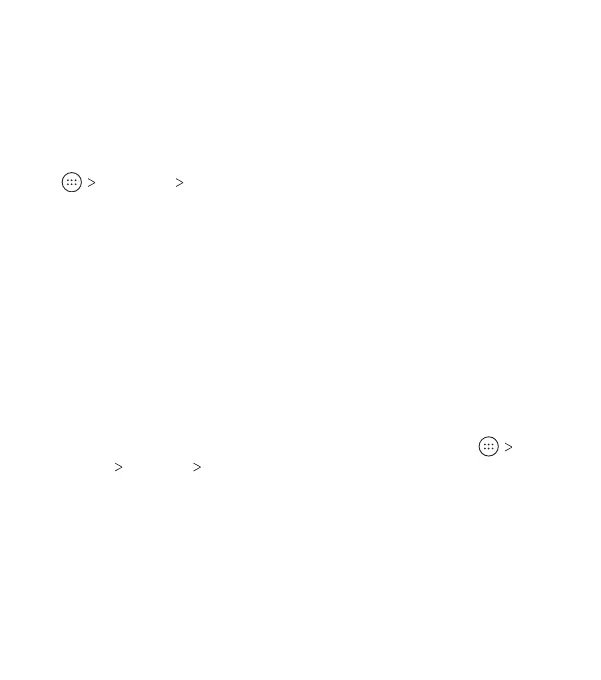20
Notes:
• To turn o Do not disturb mode quickly, press the Volume key
and tap END NOW.
• Do not disturb mode will not silence your alarms unless you
select Total silence.
• To set exceptions based on apps, from the home screen, tap
Settings Notications. Select an app and tap to turn on
Override Do Not Disturb.
Applying New Wallpapers
You can set the wallpaper for the home screen and lock screen.
1. Press and hold an empty area of the home screen.
2. Tap Wallpapers.
3. Tap Lock screen or Home screen to select where the new
wallpaper will be applied.
4. Swipe le or right on the wallpaper panel to select a wallpaper,
or tap PHOTOS or LIVE WALLPAPER to choose the image or
animation you want to use as the wallpaper.
Note: Alternatively, from the home screen, you can tap
Settings Display Wallpaper to pick an image from Photos
or Wallpapers or an animation from Live Wallpapers.
Setting the Theme
1. Press and hold an empty area of the home screen.
2. Tap Themes.
3. Tap a theme to select it.
PERSONALIZING
