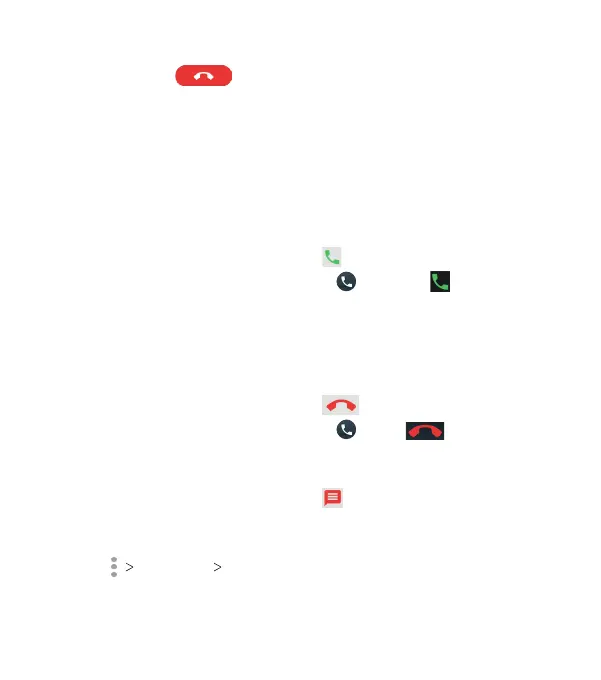56
Ending a Call
During a call, tap on the screen.
Answering or Rejecting Calls
When you receive a phone call, the phone displays the Caller ID or
the information about the caller that you've entered in Contacts.
You can answer or reject the call, or reject it with a text message.
Answering a Call
To answer an incoming call,
• If the phone screen is active, tap .
• If the phone screen is locked, slide down to .
Note: To silence the ringer before answering the call, press the
Volume key or the Power key.
Rejecting a Call
To reject an incoming call,
• If the phone screen is active, tap .
• If the phone screen is locked, slide up to .
You can also reject the call and select a preset text message or
write one to send to the caller.
• If the phone screen is active, tap .
• If the phone screen is locked, tap MESSAGE REJECT.
Note: To edit the preset text responses from within the Phone
app, tap Settings Quick responses.
PHONE CALLS
