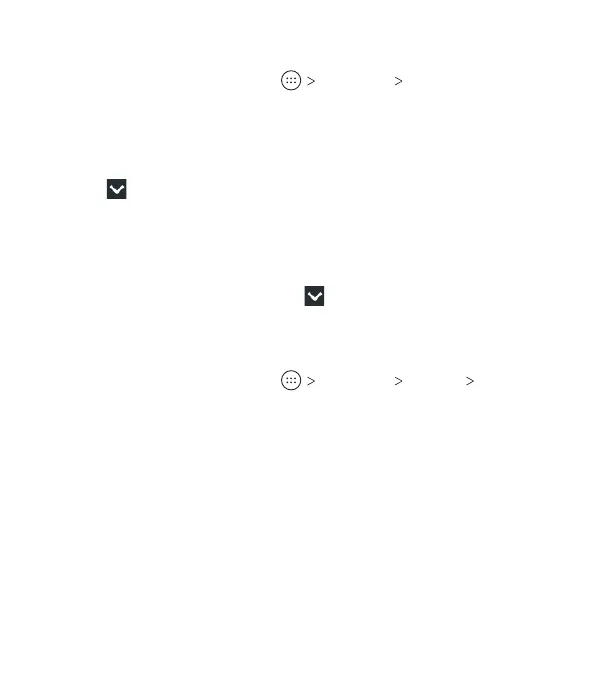18
Adjusting Volumes
1. From the home screen, tap Settings Sound.
2. Drag the sliders below Media volume, Alarm volume, Ring
volume, and Notication volume to adjust the volume for
each type of audio.
Note: To adjust the volume levels at any time, press the Volume
key, tap , and drag a volume slider.
Switching to Silent or Vibration Mode
You can set the phone to silent mode by using one of the
following methods:
• Press the Volume key and tap . Drag the Ringtone slider to
the far le to put the phone in vibration mode. Press the lower
end of the Volume key while in vibration mode to put the
phone in silent mode.
• From the home screen, tap Settings Sound
Notication mode and select Vibrate or Mute to put the
phone in vibration or silent mode.
• With two ngers, swipe down from the top of the screen to
open the Quick Settings menu. Tap Sound/Vibrate/Silent
to put the phone in vibration, silent, or normal mode.
(See Knowing the Basics – Managing Notications –
Using Quick Settings.)
Note: Silent and vibration modes will not silence your alarms.
PERSONALIZING
