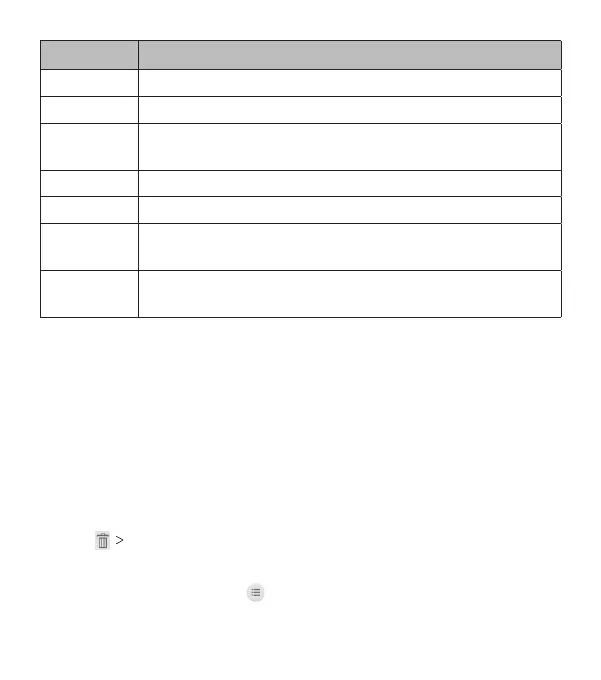103
Number Function
1 Return to the video library list.
2 Change the video ratio (t to screen).
3
Pause and resume playback. Drag the slider to
jump to any part of the video.
4 Rotate the video.
5 Save the frame as a separate photo.
6
Hide video playback controls and lock the
touch screen.
7
Share, delete, or trim the video, or adjust Video
Player settings.
Notes:
• Slide horizontally on the video to rewind or fast forward.
• Slide vertically on the right or le part of the screen to adjust
volume or brightness, respectively.
Managing Video Files
Deleting Videos
1. In the video library, press and hold a video.
2. Tap any other videos you want to delete.
3. Tap OK.
Sharing a Video
1. In the video library, tap
next to the video you want to share.
2. Tap Share and select an option.
VIDEO PLAYER
