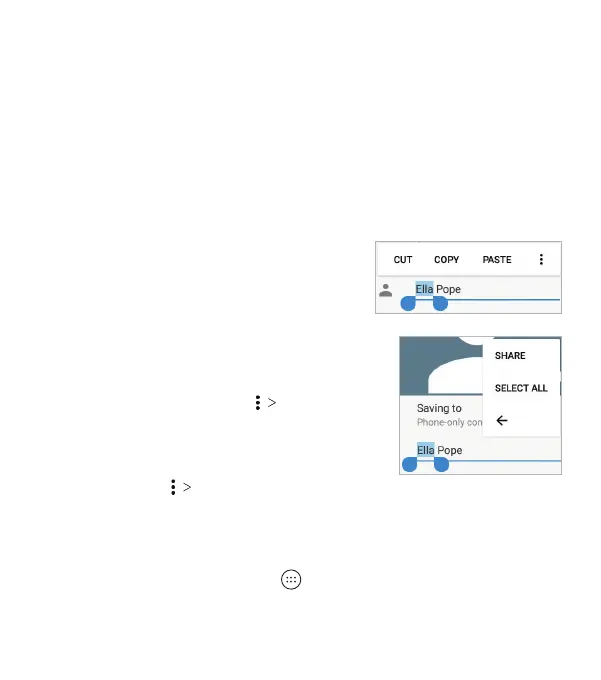39
Editing Text
• Move the insertion point: Tap where you want to type. The
cursor blinks in the new position, and a tab appears below it.
Drag the tab to move the cursor.
• Select text: Press and hold or double-tap within the text.
The nearest word highlights, with a tab at each end of the
selection. Drag the tabs to change the selection.
• Cut or copy: Select the text, and then tap CUT or COPY to cut
or copy the text to the clipboard.
• Replace text with the clipboard text:
Select the text you want to replace,
and then tap PASTE.
• Insert clipboard text in the text eld:
Tap the tab below the cursor, and
then tap PASTE.
• Share text: Select the text you want
to share, tap SHARE (or SHARE),
and select a method.
• Search the text with Google search:
Select the text you want to search,
and then tap ASSIST.
Opening and Switching Apps
Opening an App
1. From the home screen, tap .
2. Slide up or down on the screen and tap an app to open it.
KNOWING THE BASICS
