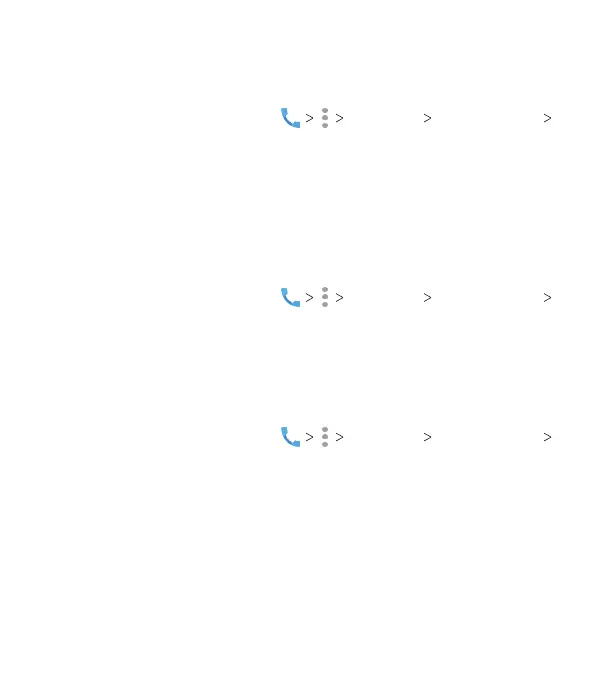63
Forwarding Incoming Calls
Call forwarding allows you to forward your incoming calls to
another phone number.
1. From the home screen, tap Settings Call settings
Call forwarding.
2. Tap an available option (Call forwarding-Unconditional,
Call forwarding-Busy, Call forwarding-No reply, or Call
forwarding-Not reachable) to enable it.
Setting Call Waiting
This option allows you to get notied of incoming calls during
a call.
1. From the home screen, tap Settings Call settings
Call waiting.
2. Check Call waiting to enable this feature.
Note: Please contact your service provider to check whether the
Call waiting feature is available.
Additional Settings
1. From the home screen, tap Settings Call settings
Additional settings.
2. Tap Caller ID to choose whether your number is displayed
when someone receives your outgoing call.
Note: Please contact your service provider to check whether the
Caller ID feature is available.
PHONE CALLS
