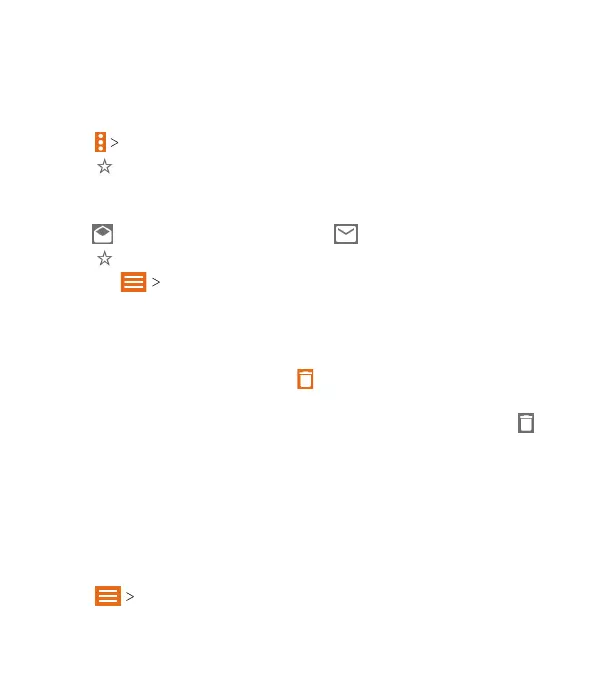78
Marking or Flagging an Email
You can mark an email as read or unread, or ag important
emails with a star.
While reading a message,
• Tap
Mark unread to mark it as unread.
• Tap to ag it as important.
While in a message list (such as the Inbox),
• Tap the circle in front of the message(s) you want, and then
tap to mark them as unread or to mark them as read.
• Tap beside any message(s) you want to ag as important.
Note: Tap Starred to nd all messages you have agged.
Deleting an Email
You can delete a single email aer reading it or a batch of emails
all at once.
• While reading a message, tap
.
• While in a message list (such as the Inbox), tap the circle in
front of the message(s) you want to delete, and then tap
.
Note: If you delete an email by mistake, tap UNDO.
Adding a Signature to Your Emails
You can set a few lines of plain text, such as your name and
contact information, as a signature for every outgoing email
message from an account.
1. Open the Email app.
2. Tap Settings and select the account you want to add
a signature to.
EMAIL
