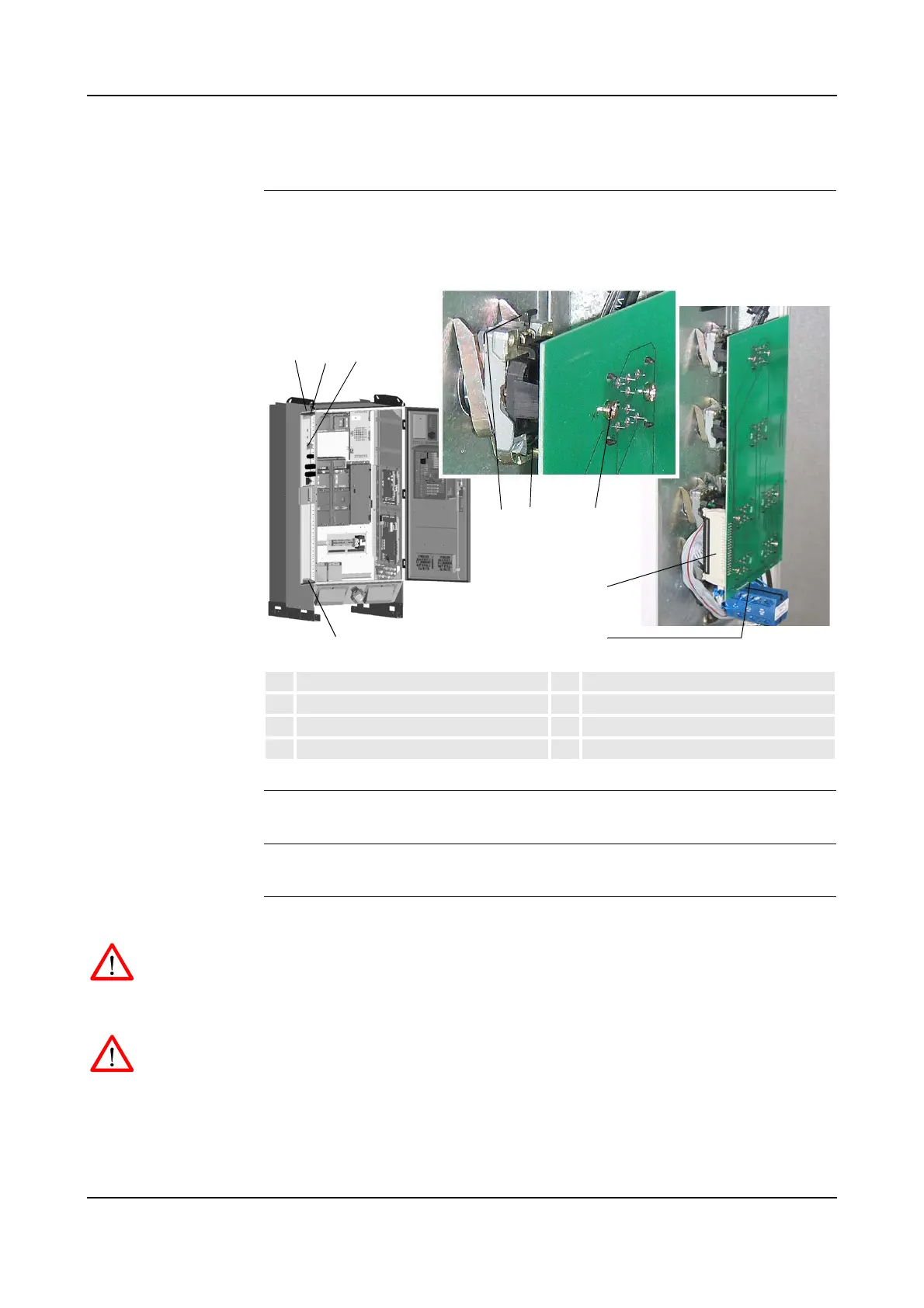7 Repair
Product Manual, Control Cabinet IRC5P 3HNA009834-001 en Rev.06 131
7.2 Replacement of Control Panel Board, CPB
7.2 Replacement of Control Panel Board, CPB
Location The Control Panel Board is located on the panel door on the left side of the
controller front as shown below.
Figure 66 Control panel board, CPB
References – For information on the CPB board, see ‘Unit Description, IRC5P’
Tools and Items – Hand tools
Removal The procedure describes how to remove the control panel board.
WARNING! No repair work must be performed on the robot before the safety
regulations in ’Safety’ on page 13 have been read and understood.
1. Turn the electrical disconnect switch ‘off’ and lock switch in ‘off’ position.
WARNING! Make sure that the mains switch is ‘off’ and locked in ‘off’ position
before continuing. Also make sure that possible other connected systems are ‘off’.
2. Open controller front door.
3. Open panel door (66/2) by lifting upper- and lower door clamps (66/3).
1 Control Panel Board, CPB 5 Panel board connector
2 Panel door 6 Panel attachment screws
3 Panel door clamps 7 Button attachment screw
4 Mode selector connector 8 Button locking pin
