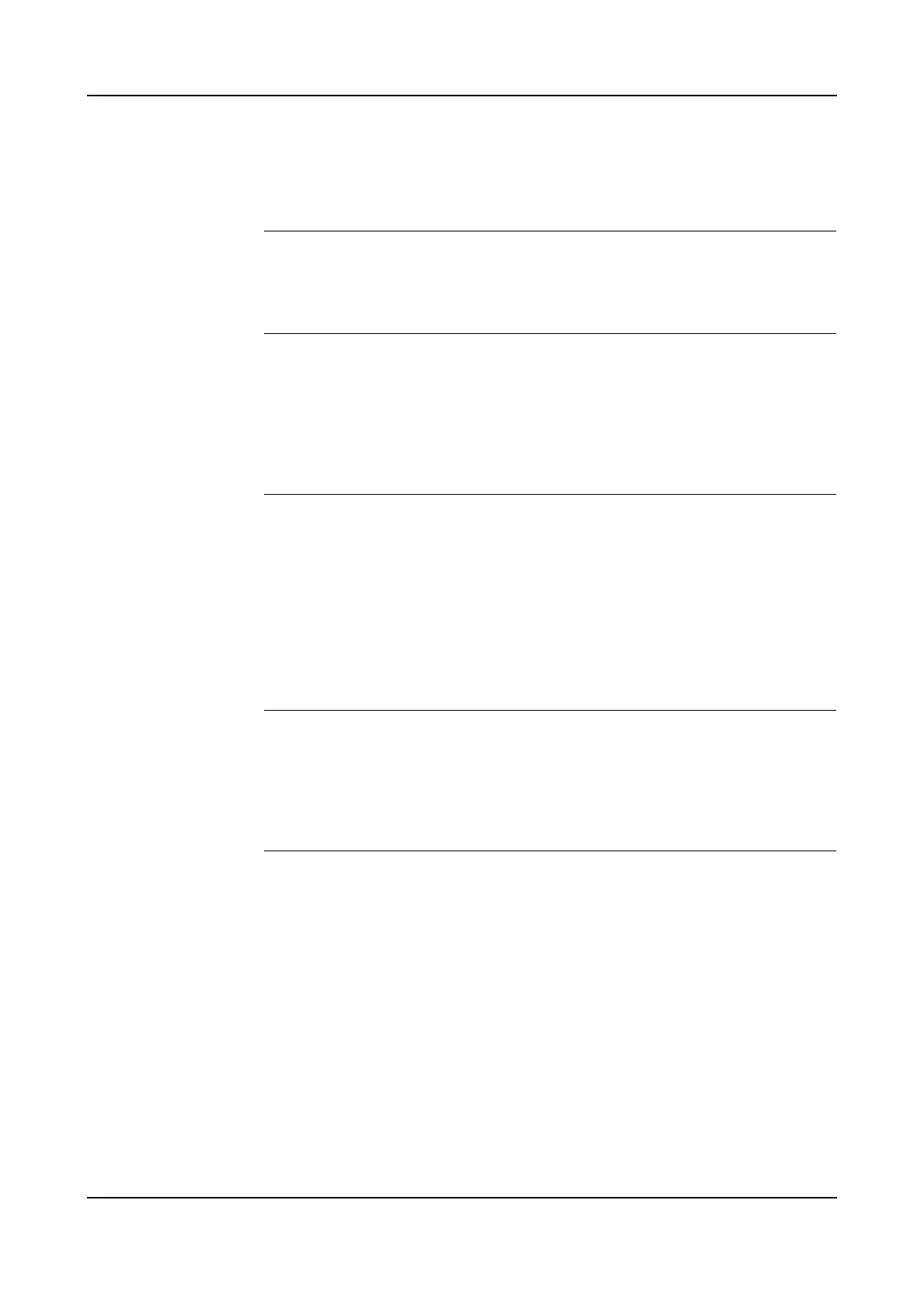8 Trouble Shooting
8.2 General Description and Hints
170 3HNA009834-001 en Rev.06 Product Manual, Control Cabinet IRC5P
8.2 General Description and Hints
8.2.1 Trouble Shooting Strategies
General Trouble shooting complex technical systems such as robot systems requires a
systematic approach. The personnel must be trained and qualified to perform the
task, and will be helped by using the correct tools and methods.
Isolate the Fault Any fault may give rise to a number of symptoms, for which error event log
messages may or may not be created. In order to effectively eliminate the problem,
it is vital to distinguish the original symptom from the consequential ones.
A help in isolating the fault may be creating a historical fault log as specified in
section ’Keep Track of History’ on page 173.
Split the Fault Chain When trouble shooting any system, a good practice is to split the event chain in two.
This means:
• Identify the complete chain of events.
• Decide and measure the expected value at the middle of the chain.
• Use this to determine in which half the fault is caused.
• Split this half into two new halves, etc.
• Finally, a single component may be isolated, the faulty one.
Check Communication
Parameters and Cables
The most common causes of errors in serial communication are:
• Faulty cables (e.g. send and receive signals are mixed up).
• Transfer rates (baud rates).
• Data widths that are incorrectly set.
Check Software
Versions
Make sure the RobotWare and other software are the correct versions. Some SW
versions are not compatible with certain hardware components.
Also, make a note of all software versions, since this will be useful information for
service and support.
