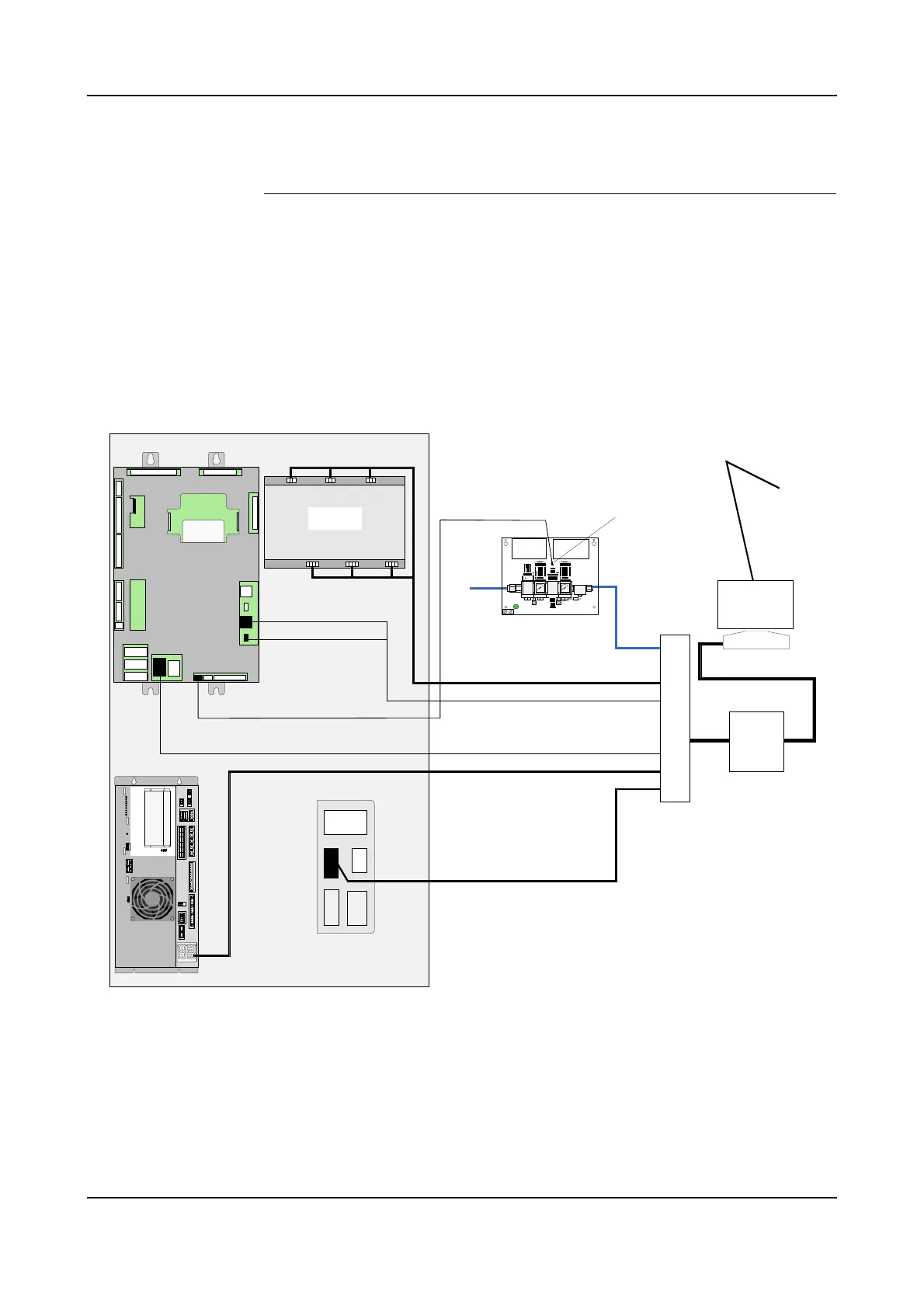5 Installation and Commissioning
5.3 System Interconnections
52 3HNA009834-001 en Rev.06 Product Manual, Control Cabinet IRC5P
5.3.1 Electrical Interconnections IRB 5500
Procedure Perform following procedure to interconnect control cabinet, manipulator, purge
unit and if applicable pump system or CBS robot.
1. Open control cabinet front door.
2. Connect purge valve cable to connector AX1-YV1 on purge unit.
3. Route cables from purge connection unit through inlet in bottom of control
cabinet. Clamp cables to ground rail and connect as described in the following.
Figure 22 Electrical interconnections IRB 5500
4. Connect robot purge valve cable to connector MIB-X6.
5. Connect robot motor 1-6 driver cable directly to motor drivers, connector X11 -
X16.
6. Connect robot DC power cable to connector PDB-X20.
7. Connect communication robot cable to connector MIB-X4.
X20
X111
Communication robot
Purge valve
connector
AX1-YV1
Intrinsically safe signals
Purge unit
valve assembly
X6
Purge air hose
Robot DC power
Purge valve
X22
X4
MIB
Pump power
Control cabinet
*1 For non-ex process cabinet, the purge connection is
integrated in the process cabinet.
*2 Process cabinet is only applicable for IRB 5500 Slim Arm.
X21
SMU battery power
Purge sensor
Flexible hose
IRB 5500 Robot
Purge connection *1
Connector bracket on
cabinet left side wall
Air conn.
Process cabinet *2
PDB-01
X20X2 1
X17
X9
X8
X12 X1 3 X10
X
6
X
7
X
1
1
X
1
4
X
1
5
X1
X16
X4
X18
X23
X2
X3
X5
X25
X24
AC
TEMP
PC
SYS
I/O
FAN
BRAKE
ULTRA CAP
HV
POWER DI STRIBUTI ON BOARD
PDB ABB AS, Robotics
X12/ X13
X9
X10
X8
X17
X6
X7
X11
X14
X15
X1
X5
X2
X3
X18
X23
X16
X4
X25
X24
X21 X20
Power Distribution Board
PDB
PDB
X15
X11 X13
X16
X12
X14
Motor 1-6 driver
MDU
