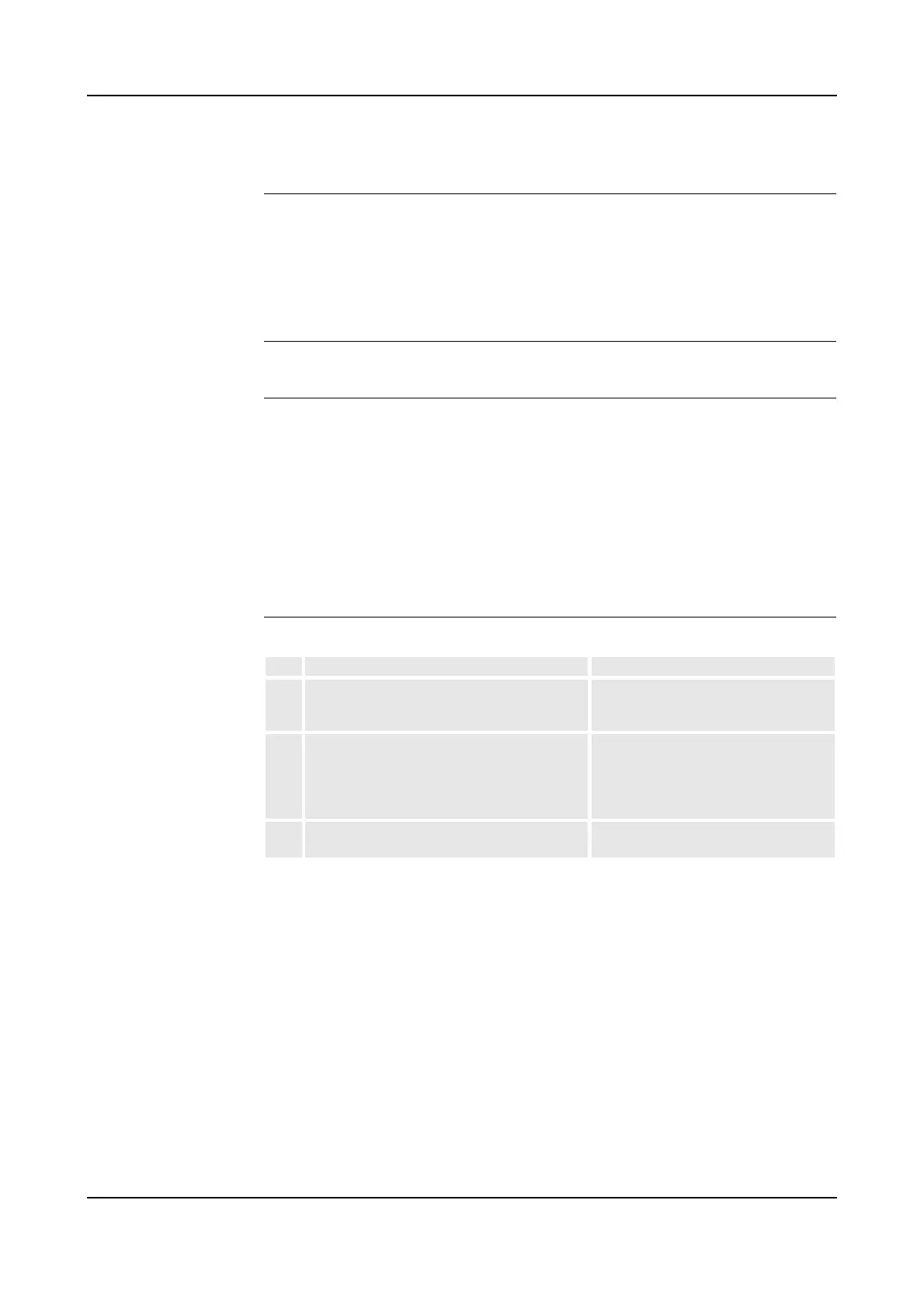8 Trouble Shooting
8.3 Fault Symptoms and Malfunctions
180 3HNA009834-001 en Rev.06 Product Manual, Control Cabinet IRC5P
8.3.6 Pendant Dead
Description The robot pendant is completely or intermittently ‘dead’.
No entries are possible, and no functions are available.
If the pendant starts up, but does not display any screen, proceed as described in
section ’Pendant does not Communicate’ on page 181.
Consequences The system may not be operated using the pendant.
Possible Causes The symptom may be caused by (the causes are listed in order of probability):
• The system has not been switched on.
• The pendant is not connected to the controller.
• The cable from the controller is damaged.
• The cable connector is damaged.
• The pendant is faulty.
• Pendant power supply from controller is faulty.
Recommended Actions
Step Action Comment
1 Make sure the system is switched on and that
the pendant is connected to the controller.
How to connect the pendant to the
controller is described in ’Pendant
Connection’ on page 103.
2 Inspect the pendant cable for any visible
damage. If possible, test by connecting a
different pendant to eliminate the pendant and
cable as error sources. Also test the pendant at
hand on a different controller if possible.
If faulty, replace the pendant.
3 Check that power is supplied to the pendant. For information, see ‘Pendant Interface
Board, TIB’ in ‘Unit Description, IRC5P’.
