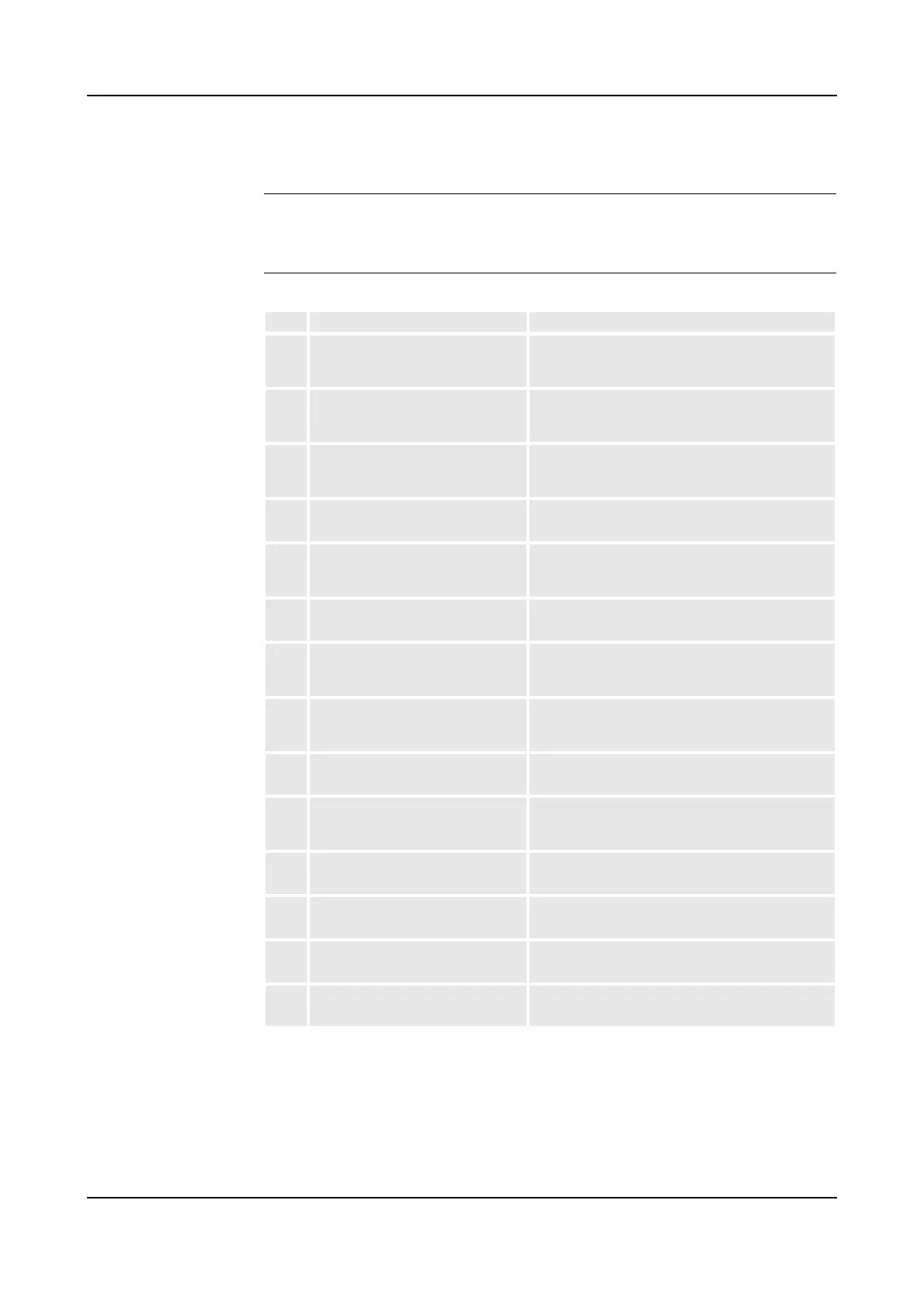5 Installation and Commissioning
Product Manual, Control Cabinet IRC5P 3HNA009834-001 en Rev.06 41
5.1 Introduction
5.1.2 Installation Guidelines
General The following sections detail the main steps on how to unload, transport, install and
connect the IRC5P controller and purge unit.
Installation Procedure
# Action Reference
1 Prepare for installation. What you should be aware of before starting to
install the controller is described in section
’Introduction’ on page 39.
2 Remove the controller from the
shipping crate and take it to the
installation site.
How to lift and transport the controller is described
in section ’Lifting and Transporting the Controller’
on page 47.
3 Install controller at the working site. How to perform physical installation of the
controller is described in section ’Cabinet Location’
on page 48.
4 Install purge unit. For information on installation of the purge unit, see
’Purge Unit Installation’ on page 49.
6 Perform system interconnection. How to connect the manipulator and purge unit to
the controller is described in section ’System
Interconnections’ on page 51.
7 Connect IS-Ground. For information on how to connect IS-Ground, see
’IS-Ground Connection’ on page 59.
8 Connect safety system for
production or test.
How to perform required connections for the safety
system is described in ’Robot Safety System
Connections’ on page 64.
9 Perform cabin safety system
connections.
How to perform required connections for the cabin
safety system is described in ’Cabin Safety System
Connections’ on page 78.
10 Install conveyor encoder and sync
switch for conveyor tracking.
’Encoder and Sync Switch Installation’ on page 86.
11 Perform optional external system
connections as required.
’Digital I/O Connection’ on page 98.
’Remote Panel Connections’ on page 99.
’External Connection’ on page 104.
12 Perform Field Bus connections as
required.
For information, see ‘Unit Description, IRC5P’,
Distributed I/O.
13 Connect mains power. For information on mains power connection, see
’Power Connections’ on page 114.
14 Install cooler if supplied. For information on installation of optional cooler,
see ’Cabinet Cooler Installation’ on page 105.
15 Conclude installation. ’Concluding Activities’ on page 122.
