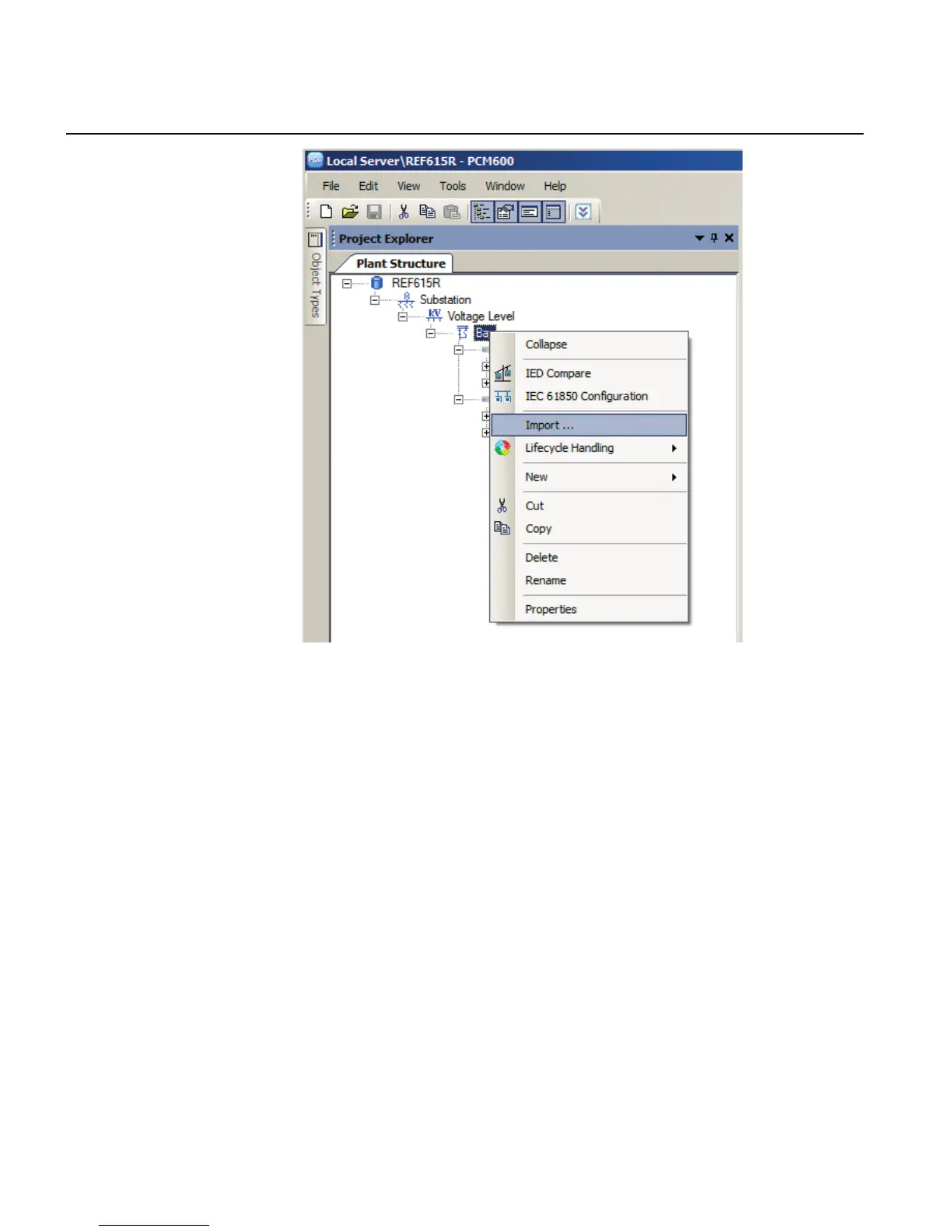GUID-4AFE14A9-42C2-4527-95C7-6F7179896903 V1 EN
Figure 20: Importing IED configuration
2. In the Import dialog box, select the .pcmi file to be imported and click Open.
After importing, the IED object is created in the plant structure.
After the .pcmi file has been imported, the IP address, the name and the technical key
that correspond to the physical IED have to be changed.
4.7 Setting the IED IP address in a project
The IP address and subnet mask of the IED object in PCM600 must match the front
and rear port of the physical IED to which the PC is connected. The IP address of the
physical IED can only be set via the LHMI and cannot be set from PCM600. The PC
and IED may need to be on the same subnet.
In PCM600, there are two alternatives to set the IP address of an IED object.
Section 4 1MRS240044-IB A
Setting up a project
44 REF615R
Engineering Manual