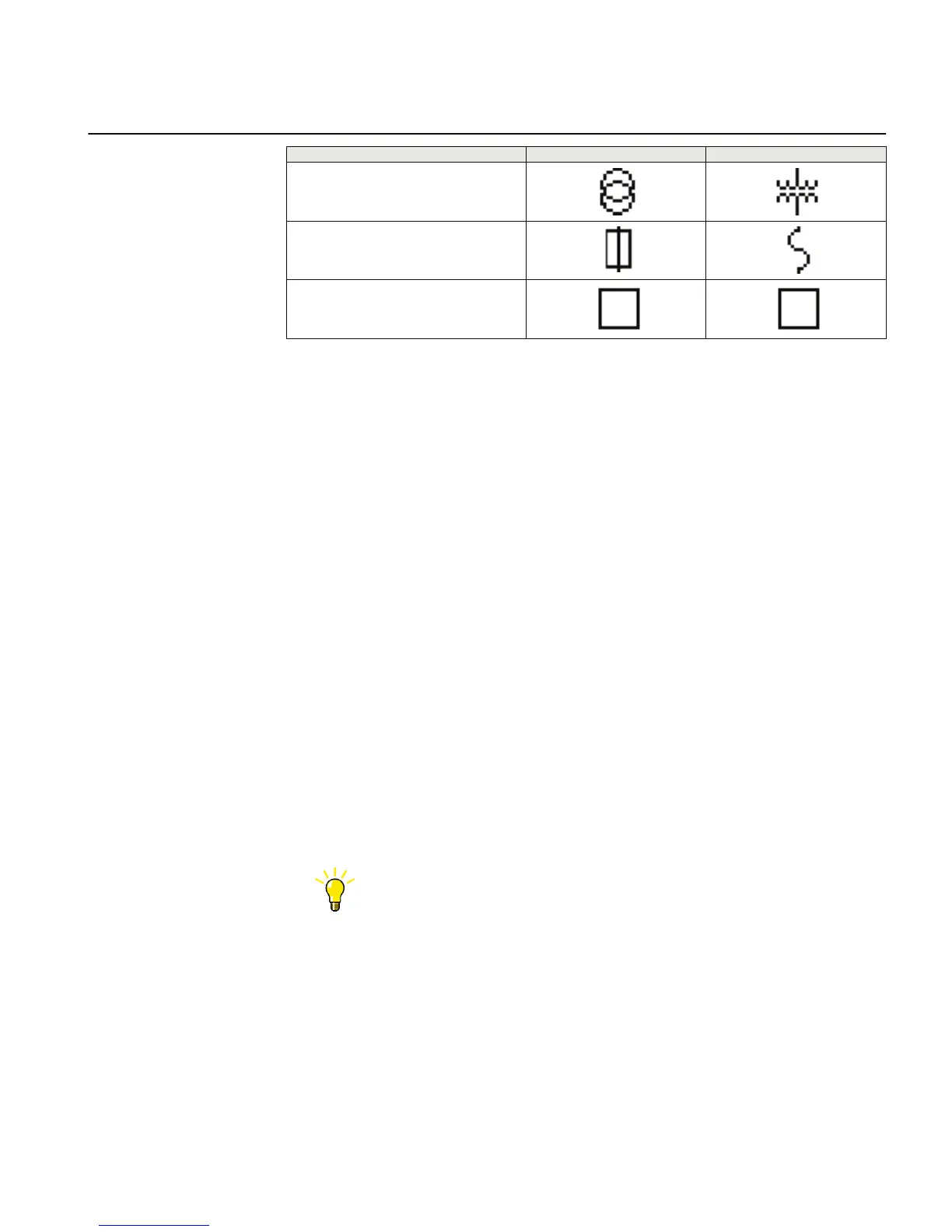Description IEC representation ANSI representation
Power transformer with two windings
Fuse
Button
6.1.1.4 HMI display raster layout and text font selection
The raster on the page changes from symbol presentation to text presentation when a
text object is selected and vice versa.
The text can be presented in UniCode characters (6 x 12 pixels). The total size of the
presented white area (page) represents the visible part of the LHMI display without the
header line.
The visible display for a single-line diagram is organized in a raster of 9 x 7 (columns
x rows). Each symbol (presented in 15 x 15 pixels) included in the drag-and-drop
method must be dropped into a raster box.
The description text for an apparatus object can be placed in all four directions around
the symbol. The description is part of the apparatus object. It is possible to place the
symbols without the assistance of Snap to Grid and manually change the position
coordinates.
6.1.1.5 Text handling
The display switches when text is selected in a display of 22 x 9 (columns x rows).
One display box is the placeholder for one character. A text element must be placed in
the position of the display.
The name and the unit of a measurement or text symbol can be changed
by double-clicking the symbol or via the Object Properties view.
Selecting and toggling Show Texts using the IED fonts can be used to preview the single-
line diagram to see how it will be presented in the real HMI display.
1MRS240044-IB A Section 6
LHMI engineering
REF615R 87
Engineering Manual