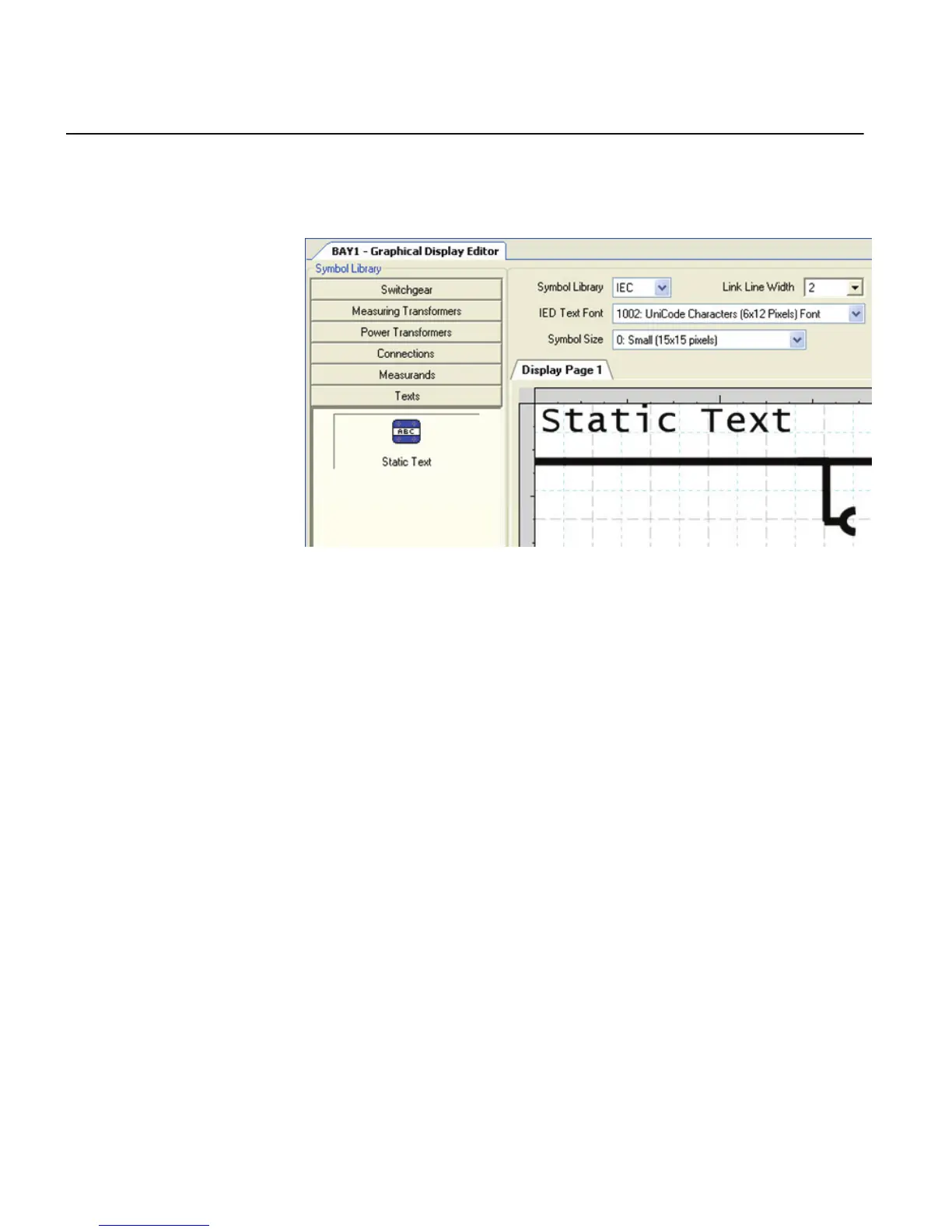6.1.1.6 Adding static text
1. Place a Static Text object into a raster box by dragging-and-dropping.
GUID-4D3D2FE7-B26C-4177-BE09-CE3CEBAF71B8 V1 EN
Figure 51: Adding a static text field into a LHMI view
2. Edit the text in the Name field in the Object Properties view, or alternatively
double-click the text to edit it.
6.1.1.7 Adding select buttons
1. Drag a Select Button object into a raster box.
Section 6 1MRS240044-IB A
LHMI engineering
88 REF615R
Engineering Manual