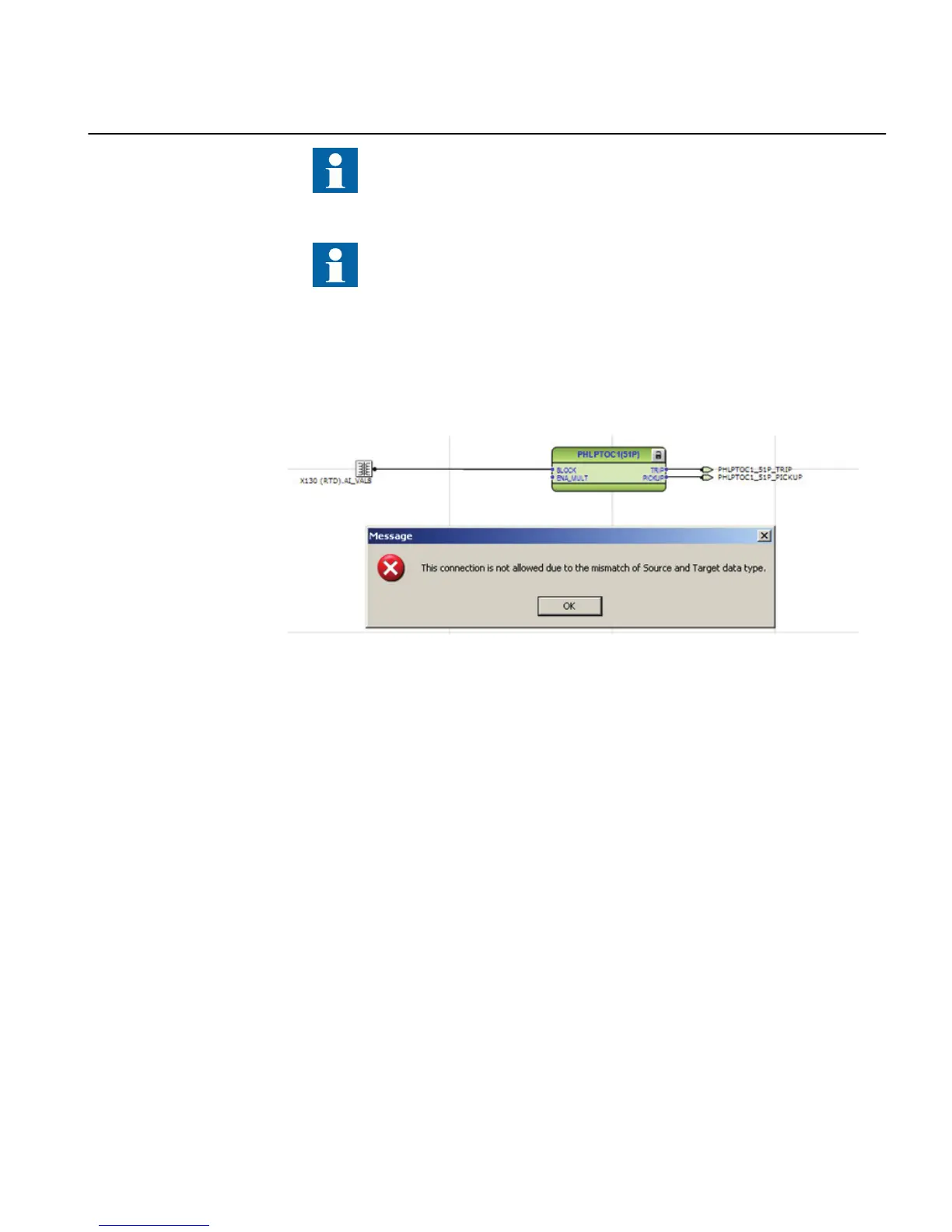It is possible to search and replace variable names in Application
Configuration tool.
Connect the variables to a destination, for example to a function block
or a hardware output channel. The connectivity package automatically
removes the orphan variables which are not connected to any destination.
Connection validation
A connection is only useful or even possible between two signals of the same base
attribute type.
GUID-720C9C93-AB56-4AEB-AF72-7E136E62A87F-ANSI V1 EN
Figure 39: Application Configuration tool: an error message of a signal mismatch
for a connection
5.1.7 Hardware channels
Hardware channels can only be connected to a function block input or output. A
hardware connection can be established with the Application Configuration tool or
Signal Matrix tool.
When a hardware channel is connected, a graphical symbol appears in the Application
Configuration tool. The connection is also displayed in the Signal Matrix tool with a
cross mark. Hardware channels are always visible in the Signal Matrix tool.
1MRS240044-IB A Section 5
Protection and control engineering
REF615R 67
Engineering Manual