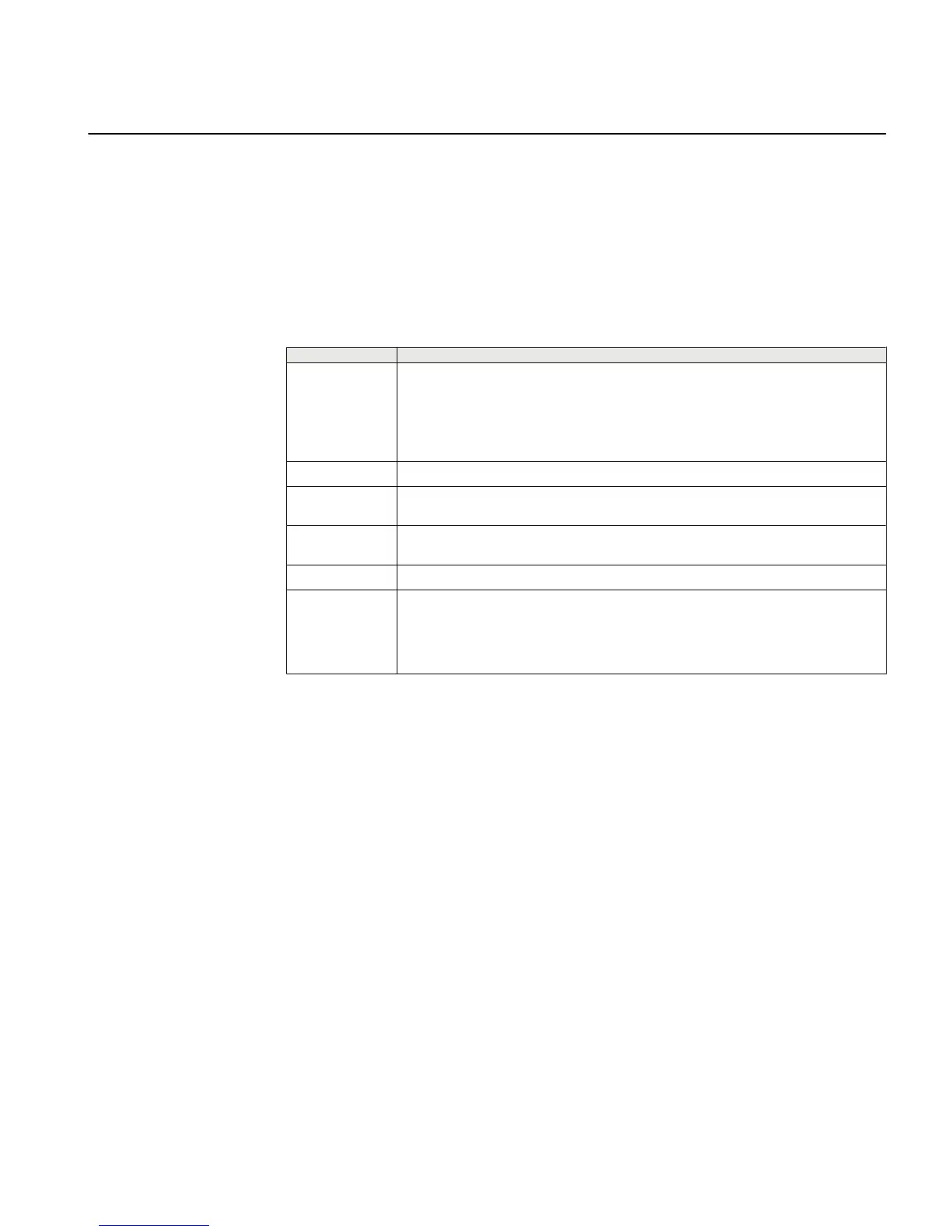The Fault Record tool is a connectivity package tool. The main functionality is divided
into three parts – reading the fault record parameters from the IED, displaying their
names, values and units on the user interface and saving them to a text file. It is also
possible to clear all the fault records from both the tool and the IED and copy the fault
records either individually or all at once to a word processor.
5.5.2 Fault Record tool interface
Table 5: Available actions on the user interface
Action Description
Read Clicking the Read button reads all available fault records from the IED into the tool.
User has the option to read 1 fault record, 20 fault records or all fault records. The
Read button opens up a progress bar to indicate an ongoing read operation.
Click the Cancel button on the Read progress bar to cancel the read operation. On
operation completion, the available fault records are shown in the record grid.
Click the + icon to expand and view record details.
Save Click Save to save the fault records on the local machine as .txt file.
Clear Record can be cleared from either the Fault record tool or the IED or both. Before
deleting the records, a confirmation dialog box is shown.
Close Clicking the Close button closes this instance of the Fault Record tool. Any open
instance is finally closed when the whole PCM600 is closed.
File File menu for Save and Exit actions.
Edit Copy All in the Edit menu allows to copy all the fault records which can then be
pasted to a word processor and saved on the local machine without having to save
the records as a .txt file.
Additionally the user can select any particular fault record and right-click to copy the
selected record.
1MRS240044-IB A Section 5
Protection and control engineering
REF615R 81
Engineering Manual