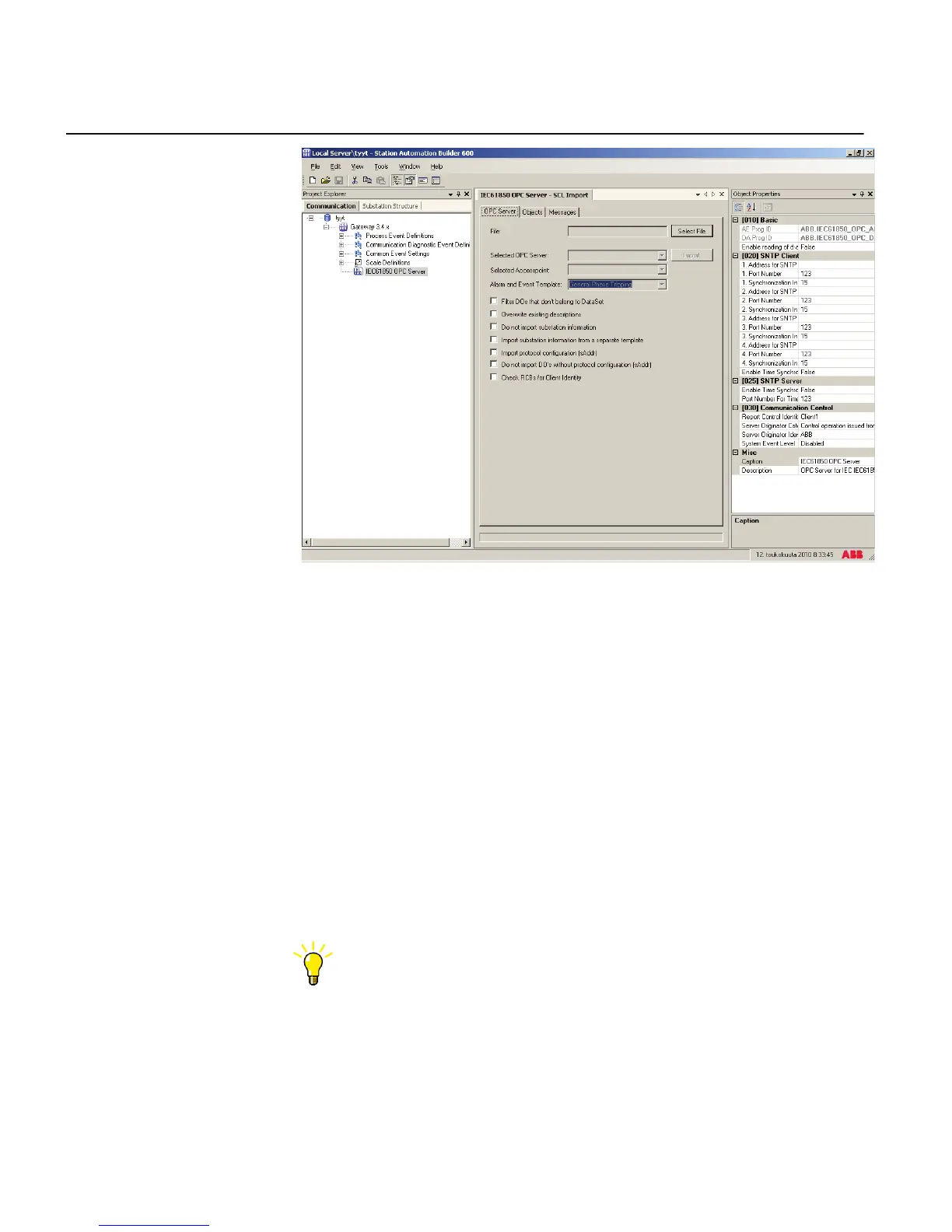GUID-6F47B4AD-B956-4F77-A6A2-DE6F4A71D607 V1 EN
Figure 31: Creating a new IED into the SAB600 project
5. Check the default settings in the SCL Import view and change the settings if
they are not suitable.
The default settings in the SCL Import dialog should be OK in most cases.
6. Click Import to import the SCD file.
7. Check the IP address on the IEC61850 subnetwork and change it if needed.
When the SCD file is direcly exported from PCM600, it will use the IP address of
the PCM600 computer, not the COM600.
The communication towards the IEDs is now ready. For information on how to finalize
the single-line diagram and enable parameter setting through COM600 HMI, see the
COM600 documentation.
4.10 Using the Web HMI
To establish a remote WHMI connection to the IED, contact the
network administrator to check the company rules for IP and remote
connections.
WHMI is enabled by default. Log in with the proper user rights to use the WHMI.
Section 4 1MRS240044-IB A
Setting up a project
56 REF615R
Engineering Manual