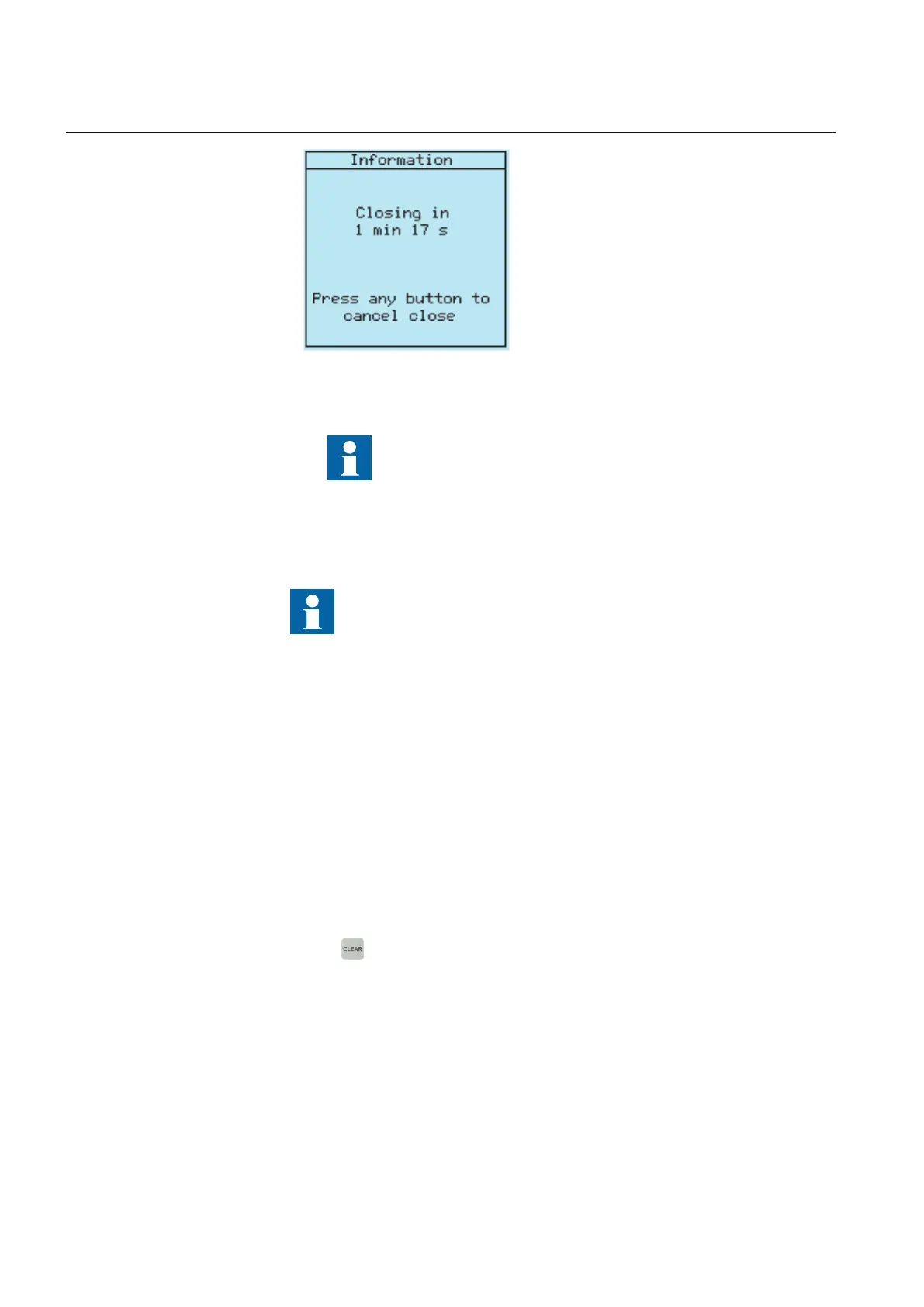GUID-BB0A736A-A5EA-423E-824E-F9580C3F75D6 V1 EN
Figure 78: Delay view
When the delay is activated, it is recommended not to change
any closing delay parameters in the WHMI during the delayed
time as it affects the delayed circuit breaker closing. If the
delayed circuit breaker closing fails, the LHMI status shows
Select timeout or Status only.
The display backlight stays on for the delay also if the backlight
timeout is shorter than the closing delay.
6.3 Resetting protection relay
6.3.1 Clearing and acknowledging via the local HMI
All messages and indications, including LEDs and latched outputs as well as registers
and indications, including recordings can be reset, acknowledged or cleared with the
Clear button. Pressing the Clear button activates a menu for selecting the wanted
clearing or reset function. Events and alarms assigned to programmable LEDs can
also be cleared with the Clear button.
1.
Press
to activate the Clear view.
All the items that can be cleared are shown.
• Indications and LEDs
• Programmable LEDs
• Events
• Metering records
• Power quality data
• Disturbance records
• Fault records
Section 6 1MRS758754 B
Operating procedures
98 REC615 and RER615
Operation Manual