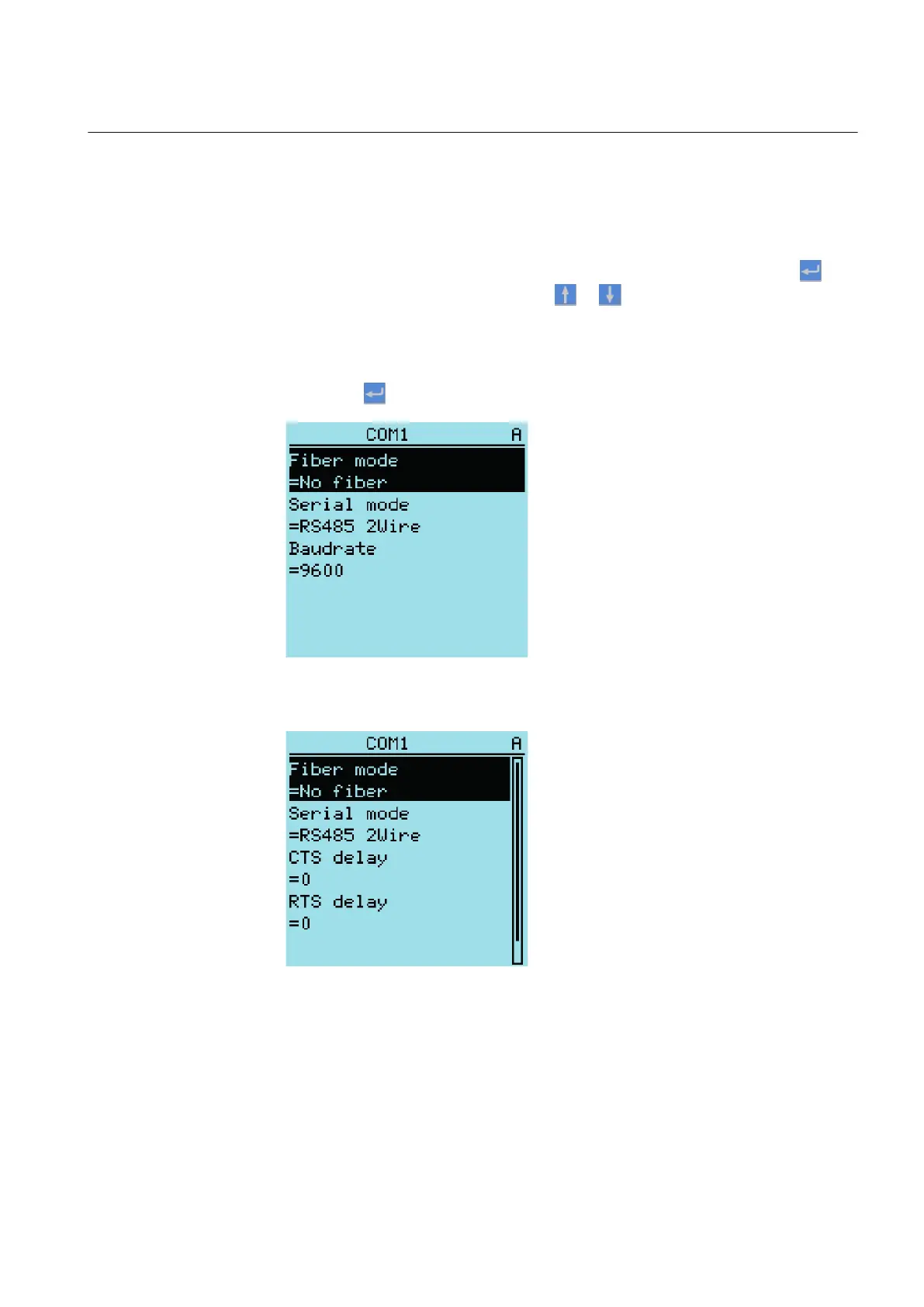4.1.9 Changing setting visibility
The basic settings contain the most used parameters. The advanced settings contain all
parameters.
1.
Select Main Menu/Configuration/HMI/Setting visibility and press
.
2.
Change the setting visibility with
or to select which parameters are
shown.
•
Basic
•
Advanced
3.
Press to confirm the selection.
GUID-9A3052C7-8398-448D-BA2D-13619D608AA3 V1 EN
Figure 20: Viewing basic parameters
GUID-921A383D-87D4-4D5C-9F81-8F2AC4571012 V1 EN
Figure 21: Viewing advanced parameters
1MRS758754 B Section 4
Using the HMI
REC615 and RER615 47
Operation Manual
