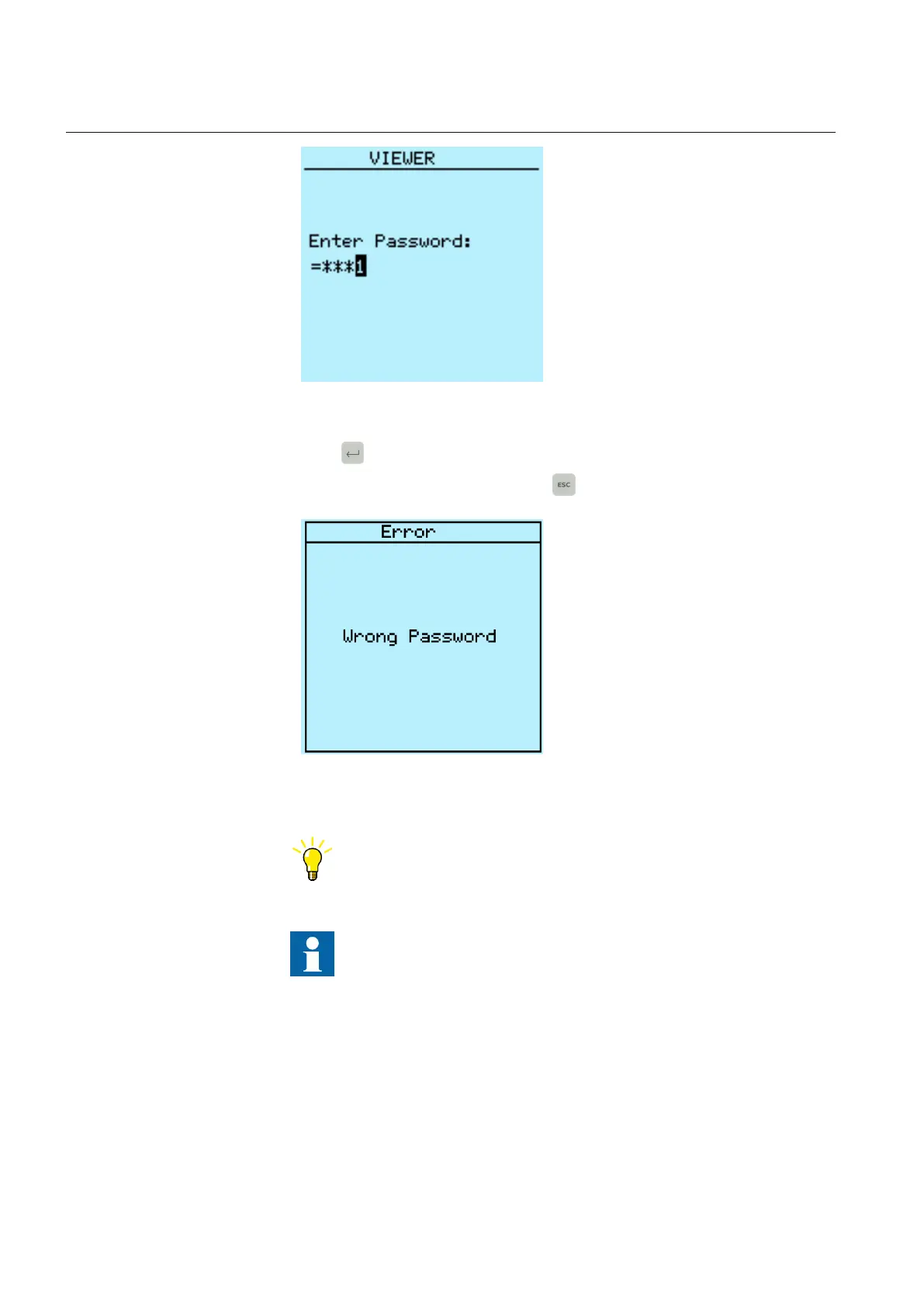A070890 V2 EN
Figure 13: Entering password
5.
Press to confirm the login.
•
To cancel the procedure, press .
A070889 V2 EN
Figure 14: Error message indicating wrong password
The current user level is shown on the display's upper right corner in
the icon area.
When local override is disabled, the Login page is shown in case of
any LHMI activity.
4.1.2 Logging out
An automatic logout occurs 30 seconds after the backlight timeout.
Section 4 1MRS758754 B
Using the HMI
42 REC615 and RER615
Operation Manual
