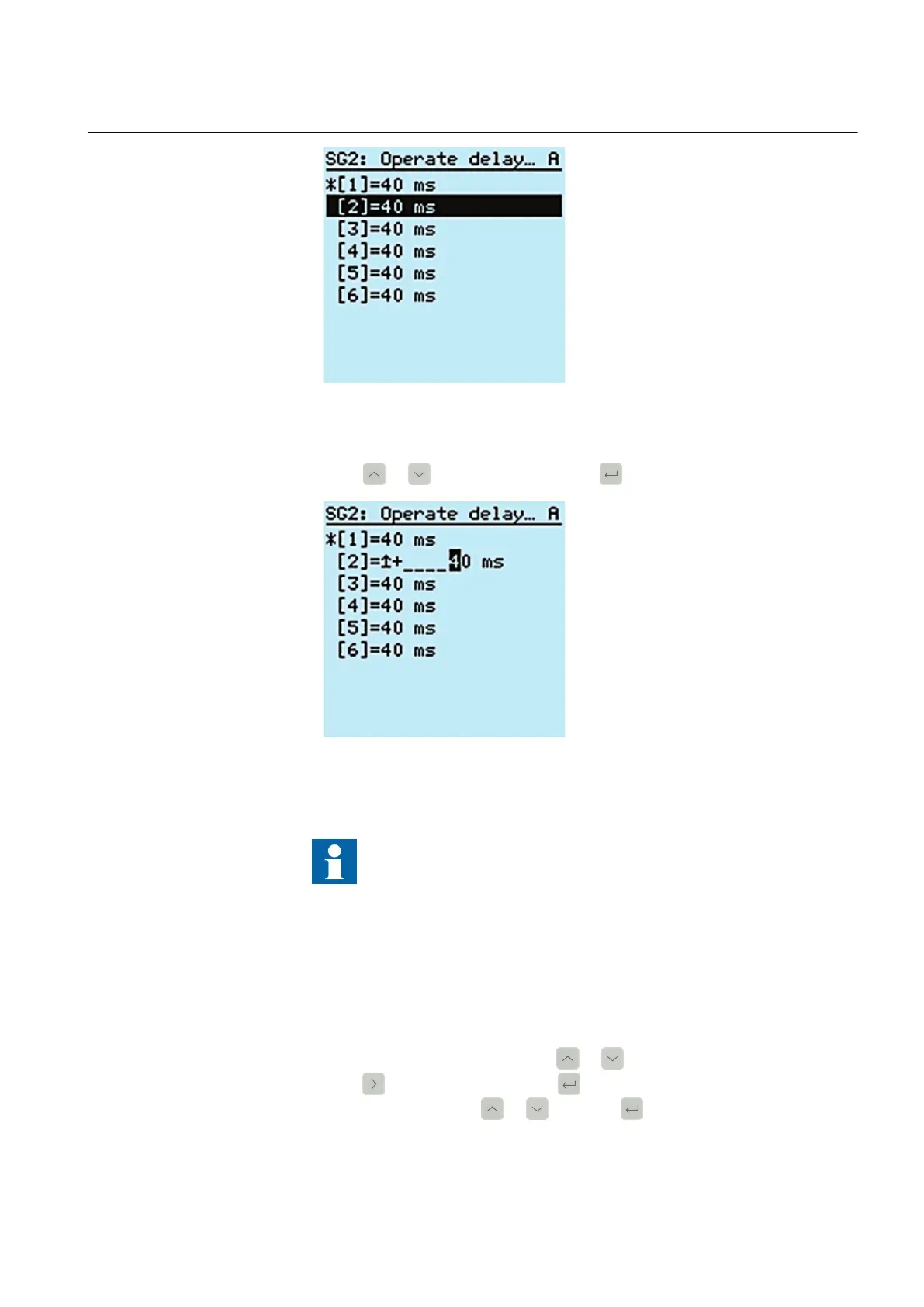A071168 V4 EN
Figure 85: Selecting the setting group value
Only values within the selected setting group can be changed.
7.
Press or to change the value and to confirm the selection.
A070922 V4 EN
Figure 86: Editing the setting group value
The active setting group is indicated with an asterisk * .
Switching the Operation parameter of a function block on or off
restarts all control and protection functions.
6.4.2 Activating programmable LEDs
1. Select Main menu/Configuration/Programmable LEDs.
2.
Select a programmable LED with or .
3.
Press to enter the selection and to change the programmable LED mode.
4.
Change the mode with or and press to confirm the selection.
1MRS758754 B Section 6
Operating procedures
REC615 and RER615 103
Operation Manual
