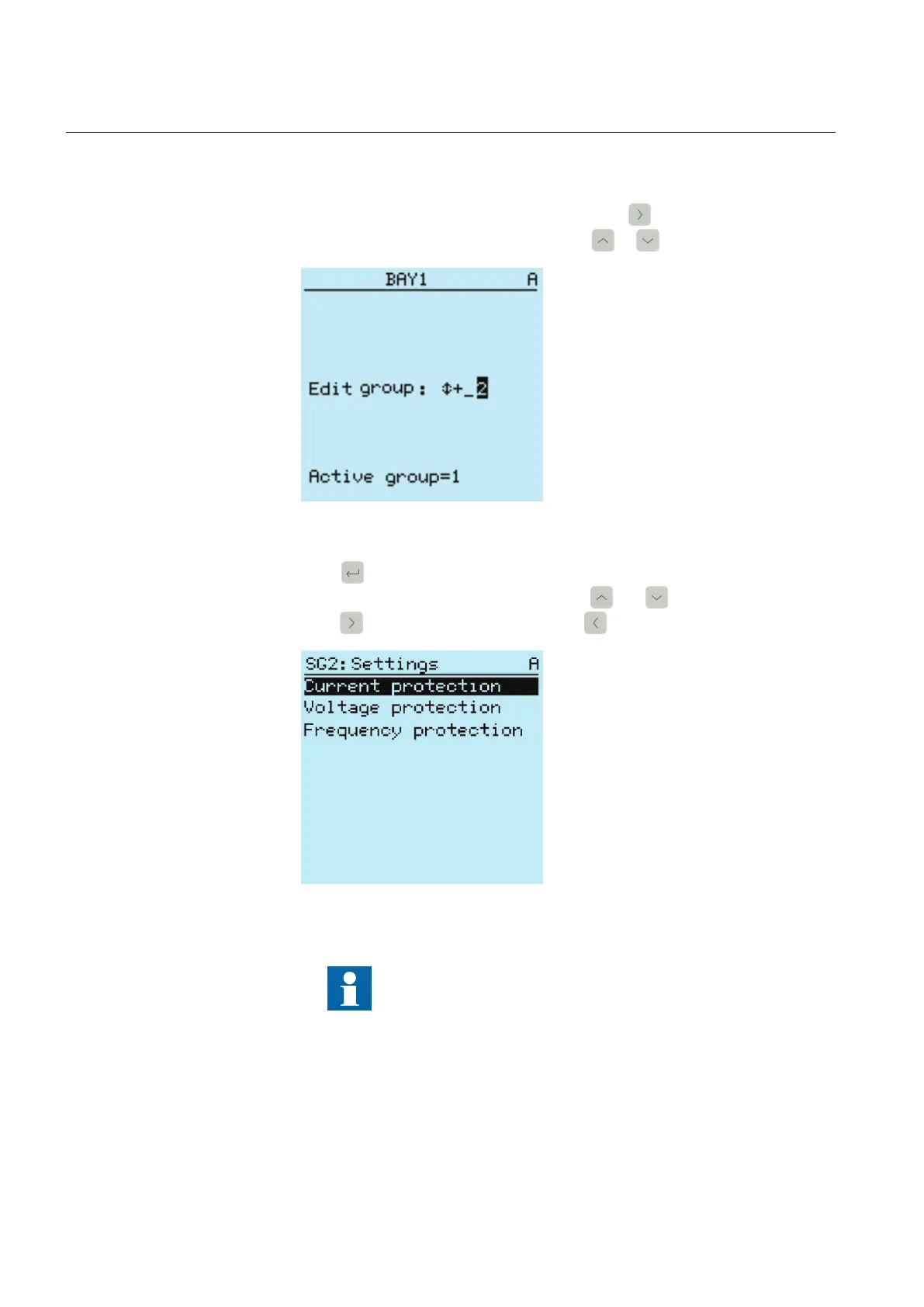4.1.13 Browsing setting values
1.
Select Main menu/Settings/Settings and press
.
2.
Select the setting group to be viewed with or .
A070858 V3 EN
Figure 27: Selecting a setting group
3.
Press to confirm selection.
4.
To browse the settings, scroll the list with
and and to select a submenu
press . To move back to the list, press .
GUID-D0C4C7FC-81EC-45EF-AD23-C8FE1FCCFA5C V1 EN
Figure 28: Example of submenus in the Settings menu
Some parameters may be hidden because the function is off or
the setting visibility is set to “basic” instead of “advanced”.
4.1.14 Editing values
• To edit values, log in with the appropriate user rights.
Section 4 1MRS758754 B
Using the HMI
52 REC615 and RER615
Operation Manual
