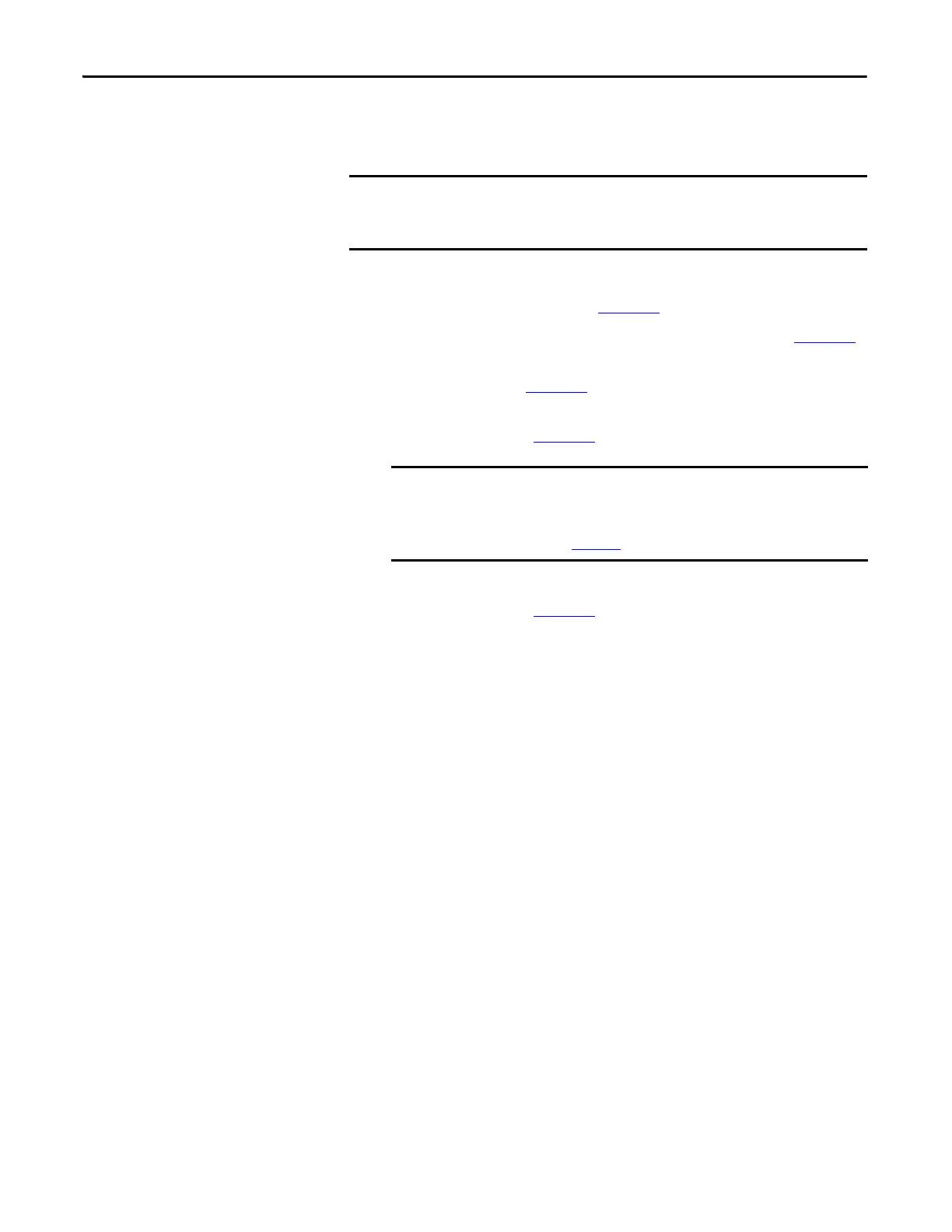118 Rockwell Automation Publication 750-IN001O-EN-P - October 2014
Chapter 3 Lift and Mount the Drive
Release Drive Assembly From
Cabinet
To access the interior of the drive cabinet to complete installation and power
wiring connections, remove the drive assembly from the cabinet.
1. Open the cabinet door.
2. Remove the side shields (No. ➍ Figure 79
).
3. Remove the bus bar connector bolts. Numbers ➊, ➋, and ➌ in Figure 79
.
4. Disconnect the two captive bolts connecting the converter chassis to the
exhaust vent (No. ➎ Figure 80
).
5. Disconnect the four captive bolts connecting the converter chassis to the
cabinet frame (No. ➏ Figure 80
).
6. Disconnect the six captive bolts connecting the inverter chassis to the
cabinet frame (No. ➐ Figure 80
).
Before removing the drive assembly, be sure the cabinet is in its intended
installed position. Height adjustments to the roll-out cart can not be made
while carrying a drive.
When removing both the inverter and converter drive sections from
the cabinet, do not disconnect the captive bolts holding the two
sections together. The inverter-to-converter connector bolts are
labeled ➑ in Figure 80
.
