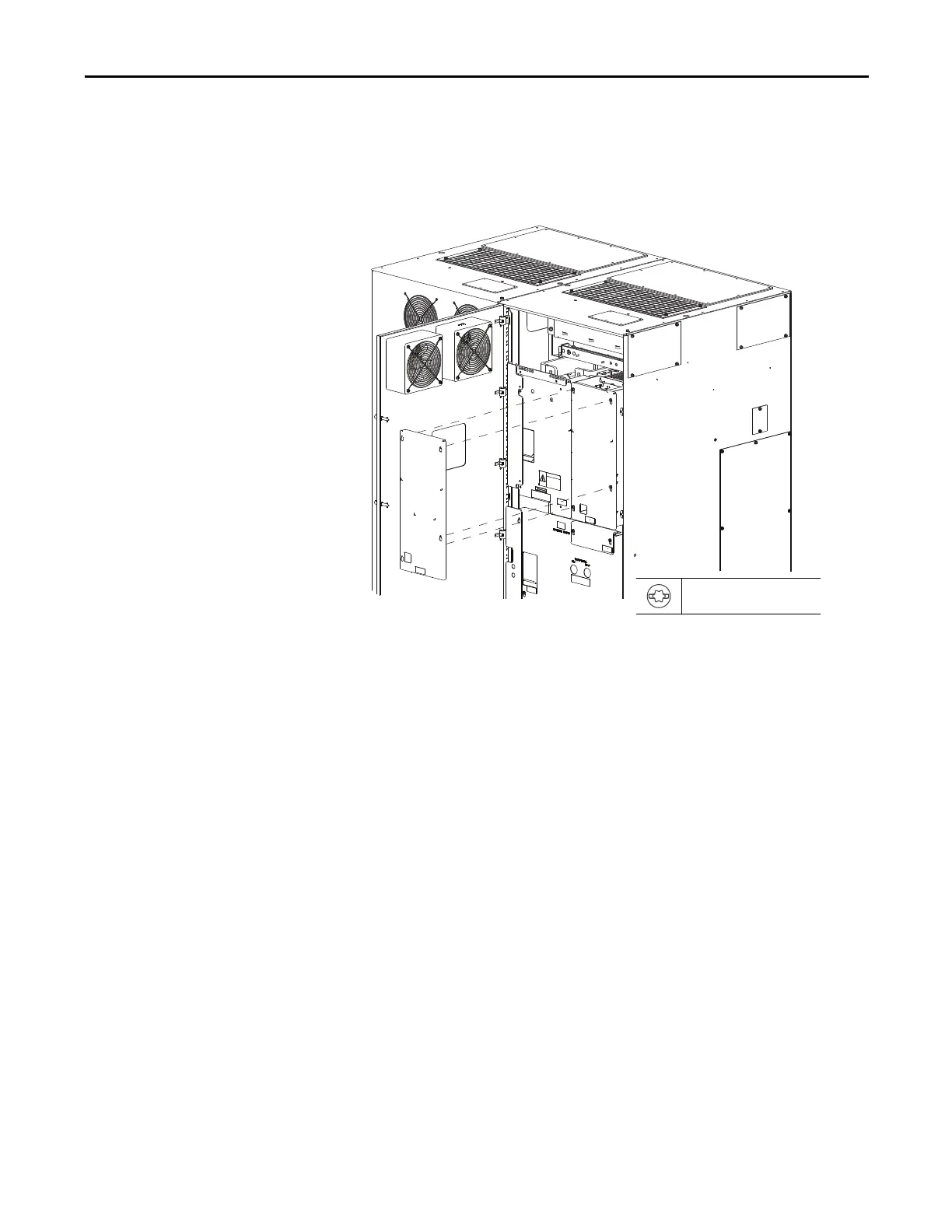Rockwell Automation Publication 750-IN001O-EN-P - October 2014 123
Lift and Mount the Drive Chapter 3
Disconnect Wire Connections
- No Drive Control Pod
This procedure applies to Frame 8 drives with a remotely mounted drive control
pod (up to 23 m or 75 ft away) and to the right hand cabinets of Frame 9 and
larger drives.
1. Remove the right front cover.
2. Disconnect the 24V wire harness ➊ from TB1.
3. Disconnect the fiber-optic cable ➋ from INV on the power layer interface
board.
T20 or F 6.4 mm (0.25 in.)
1.8 N•m (16.0 lb•in)
Floor Mount Frame 9 Shown
