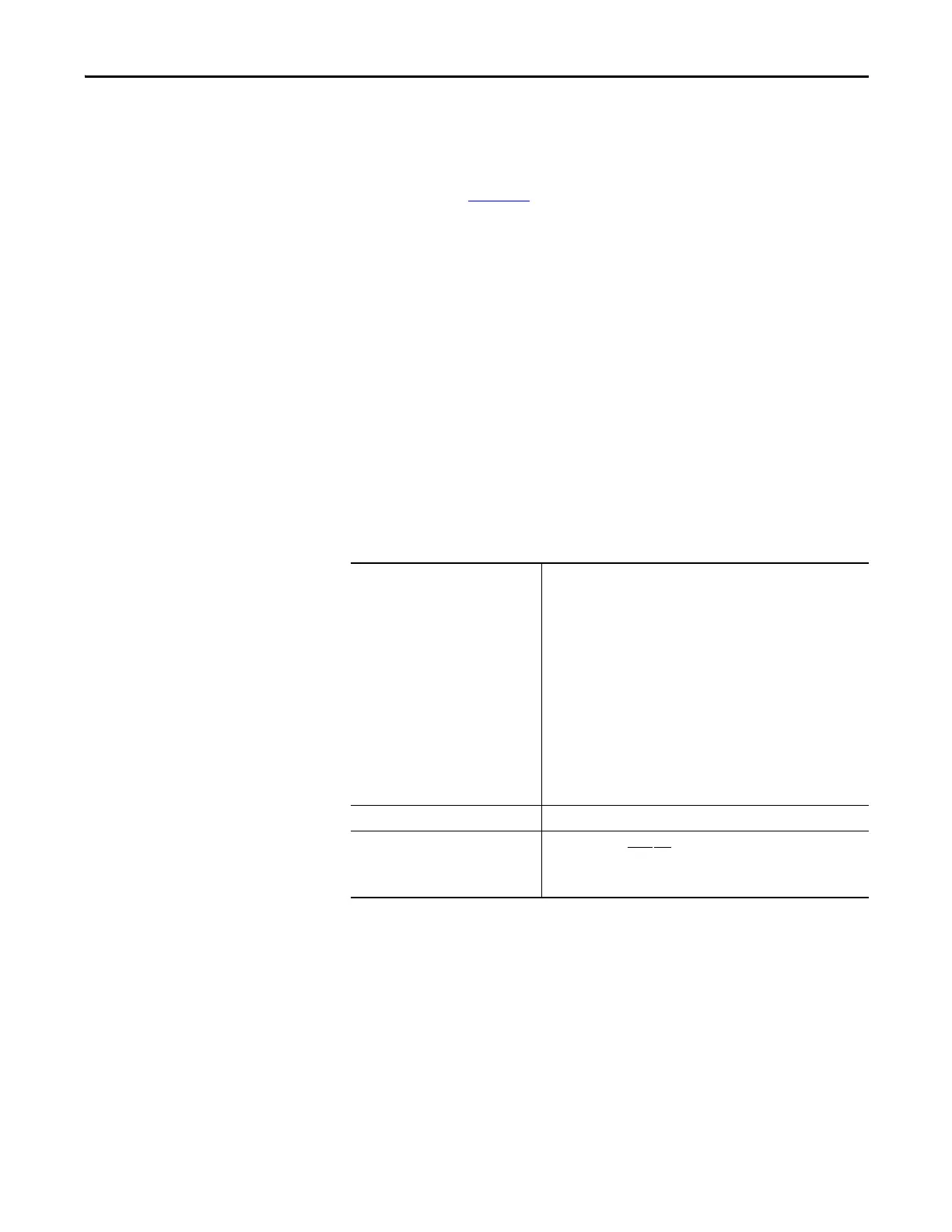Rockwell Automation Publication 750-IN001O-EN-P - October 2014 33
Prepare for Installation Chapter 2
Mounting Considerations
Wall Mount Frames 1…7
• Mount the drive upright on a flat, vertical, and level surface.
• Verify that the drive is in full contact with the mounting surface as
depicted in Figure 11
.
Floor Mount Frames 8…10
• Install the drive upright on a flat and level surface.
• Verify that the drive cabinet is square, vertical, and stable.
• Verify that the filter and debris screens are installed.
All Mounting Styles and Frames
• Protect the cooling fan by avoiding dust or metallic particles.
• Do not expose to a corrosive atmosphere.
• Protect from moisture and direct sunlight (unless rated for outdoor use).
Environmental Specifications
Maximum Surrounding Air Temperature
IP20, NEMA/UL Open Type:
IP00, NEMA/UL Open Type:
IP20, NEMA/UL Type 1 (w/Hood):
IP20, NEMA/UL Type 1 (w/Label):
IP20, NEMA/UL Type 1 (MCC Cabinet):
IP54, NEMA 12 (MCC Cabinet):
Flange Mount –
Front:
IP20, NEMA/UL Open Type:
IP00, NEMA/UL Open Type:
Back/Heat Sink:
IP66, NEMA/UL Type 4X
Stand-alone/Wall Mount –
IP54, NEMA/UL Type 12
0…50 °C (32…122 °F)
0…50 °C (32…122 °F)
0…40 °C (32…104 °F)
0…40 °C (32…104 °F)
0…40 °C (32…104 °F)
0…40 °C (32…104 °F)
0…50 °C (32…122 °F)
0…50 °C (32…122 °F)
0…40 °C (32…104 °F)
0…40 °C (32…104 °F)
Wall Mount Frames 1…5, All Ratings
Wall Mount Frames 6…7, All Ratings
Wall Mount Frames 1…5, All Ratings
Wall Mount Frames 6…7, All Ratings
Floor Mount Frames 8…10, All Ratings
Floor Mount Frames 8…10, All Ratings
Wall Mount Frames 2…5, All Ratings
Wall Mount Frames 6…7, All Ratings
Wall Mount Frames 2…7, All Ratings
Wall Mount Frames 2…7, All Ratings
Storage Temperature (all const.): -40…70 °C (-40…158 °F)
Atmosphere: Important: Drive must
not be installed in an area where the ambient
atmosphere contains volatile or corrosive gas, vapors, or dust. If the drive
is not going to be immediately installed, it must be stored in an area
where it is not exposed to a corrosive atmosphere.
